
Create a connected not-for-profit with SharePoint
Keep your stakeholders and volunteers engaged.
As a not-for-profit, you rely on donations to carry out your missions. Therefore, staying connected with and keeping your stakeholders and volunteers engaged is important. Microsoft SharePoint is a great solution to help your organisation achieve this goal.
SharePoint is a cloud-based collaborative system that doesn’t cost your not-for-profit an additional license because it’s already included in your qualified Microsoft 365 subscription. Utilising it will make sharing and managing content and knowledge effortless for your not-for-profit. This, in turn, will empower teamwork, allow for quick information finding, and facilitate seamless collaboration across your staff, volunteers, and various stakeholders.
What your not-for-profit will love about SharePoint
Implementing SharePoint will bring your staff and volunteers together to accelerate your mission delivery by allowing them to:

Easily access, organise, and share information.
Not-for-profits are regulated in part, so your organisation must document policies and adhere to these rules. SharePoint makes it efficient for your people to store and share documents securely.
Your staff and volunteers can effortlessly update files, utilise version control to track changes, find files easily with built-in enterprise search and metadata, and access important files on the go.
Because it runs on Microsoft 365’s robust security features, you have peace of mind that the files in SharePoint will remain safe and accessible no matter where your users are.

Boost team collaboration and streamline communication.
Your not-for-profit's success is highly dependent on collaboration and teamwork. SharePoint supplements this by connecting your frontline volunteers, support staff, and office-based employees with real-time collaboration.
SharePoint’s co-authoring feature allows your people to access, edit, and comment on documents and lets them quickly see the changes.
A modern Intranet in SharePoint can also boost staff, volunteer, and stakeholder engagement with a central place for company-wide communications.

Manage charity projects easily.
Your not-for-profit manages numerous fundraising and charitable activities to deliver on your mission.
SharePoint helps you to manage and track these activities by allowing you to set up collaborative projects, schedule events, and assign tasks, all from a single platform.
This central repository for project details allows your team members to update tasks, edit files, and engage in discussions seamlessly.

Automate manual processes.
How long your not-for-profit processes take to complete directly impacts how quickly your constituents can benefit from your program and services, which is why streamlining your processes is crucial.
SharePoint can help your not-for-profit deliver better services to your constituents by converting your manual forms into digital, automated ones with built-in notifications, adjustable workflows, and alerting capabilities. With SharePoint, you can quickly and easily replace outdated systems and paper-based processes such as onboarding, volunteer recruitment, data analysis, and employee requests, thereby reducing paper usage and saving time.
SharePoint Use Cases for Not-for-Profits








Project and Task Management

Grant Management

Knowledge Base
The Not-for-Profit's most requested SharePoint Consulting Services

File Migration to SharePoint
Whether your content comes from file shares, iManage, Confluence, a legacy SharePoint Server, or another source, we can help you plan and execute a secure, seamless, and safe migration to SharePoint on Microsoft 365.
Explore now
SharePoint Intranet Portal
Centralise team communication and collaboration with a SharePoint Intranet that your users love. We design and implement great-looking, functional, and user-responsive Intranets, whether using SharePoint out of the box or custom-built to your needs.
Learn more
SharePoint Document Management
Access and collaborate on documents on the go with a document management system powered by SharePoint. Provide a single place for your employees, stakeholders, volunteers, and partners to store, share, and collaborate on files wherever they are.
Check it out
SharePoint Policy Management
Simplify your policy management lifecycle with SharePoint. It is your easy-to-use, comprehensive solution to streamline your policy and procedure lifecycle—from policy creation to employee acknowledgement.
Explore now
Information Management and Compliance
Manage and protect information consistently and at scale using the familiar tools in Microsoft 365. Auto provision folders with metadata automatically applied leverage existing Microsoft 365 security capabilities for building retention policies, sensitivity labels, etc.
Learn more
SharePoint Support Services
Quickly resolve SharePoint-related business-critical issues when they happen. Our Modern Work experts will provide ongoing 8x5 phone and email support or scheduled consulting hours for your SharePoint environment.
Learn moreSome of our work in SharePoint for Not-for-Profits

Integrated Microsoft Solutions for Not-for-Profit
Professional Advantage implemented a tailored and integrated Microsoft solution for one of Australia's largest not-for-profits.

Energy & Water Ombudsman NSW (EWON)
SharePoint enabled EWON to deliver better responses with a SharePoint-based Knowledge Base and communications portal.

Diabetes Victoria improves compliance and turnaround time with a SharePoint Online Intranet with PowerApps and Flow.
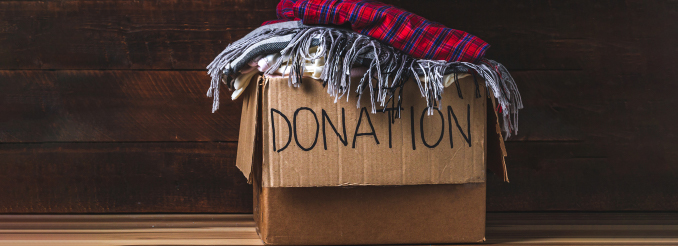
A major international faith-based aid and development agency and not-for-profit organisation achieved a modern way to work with SharePoint Online.

The Not-for-Profit's SharePoint Partner of Choice in Australia
We understand not-for-profits like no other.
We are proud to have one of Australia's broadest and most profound SharePoint implementation experiences for NFPs. Ask around the industry, and you will probably encounter some who have previously worked with us.
With Professional Advantage as your partner, you don’t have to look for separate providers to handle your SharePoint environment's license, implementation, customisation, and support. As a Microsoft Modern Work Solution Partner and a Tier 1 CSP Partner, we are in a prime position to take care of all of them for you. As a multi-skilled Microsoft partner, we can also integrate various solutions available in Microsoft 365 so you can further maximise your investment and harness the power of SharePoint.
We are proud to work with some of Australia's most recognisable not-for-profit organisations.
Professional Advantage has earned a Microsoft Solutions Partner designation for proficiency in Modern Work, Business Applications, and Data & AI Azure.



Your SharePoint journey starts here
Complete the form below, or contact us on 1800 126 499 to speak to one of our experts today.
Can we help you with something else?








Recommended resources for you






Case Studies
Check out how other organisations are using SharePoint to modernise their business.
Client Success










