SharePoint Policy Management
Your go-to solution for managing your policy lifecycle, powered by SharePoint on Microsoft 365.
Effective management of all your organisation’s policies and procedures can be challenging when you have:
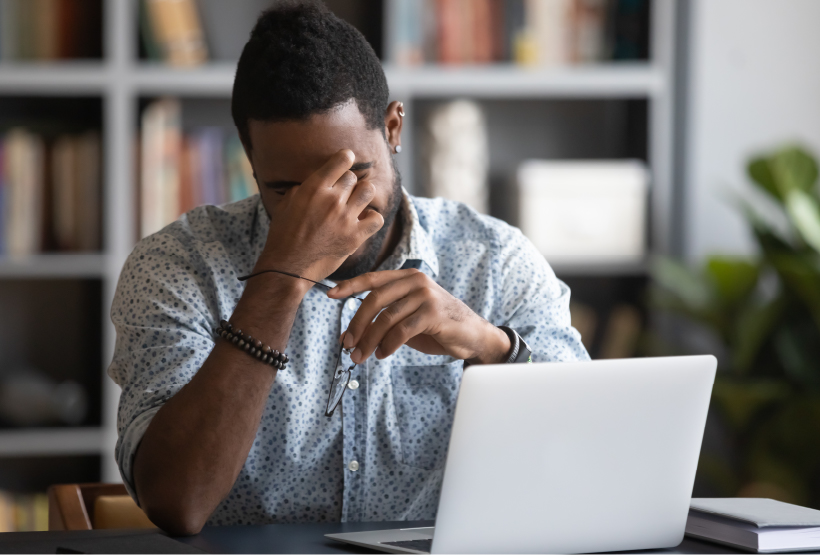

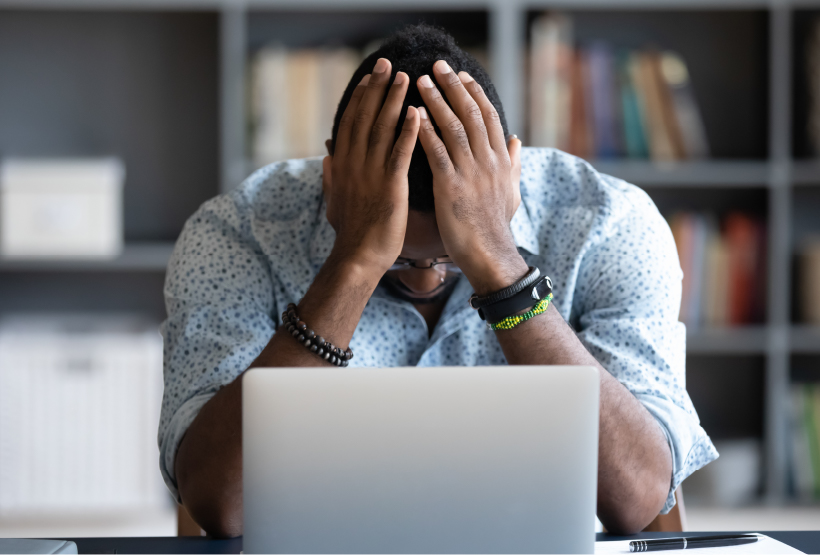
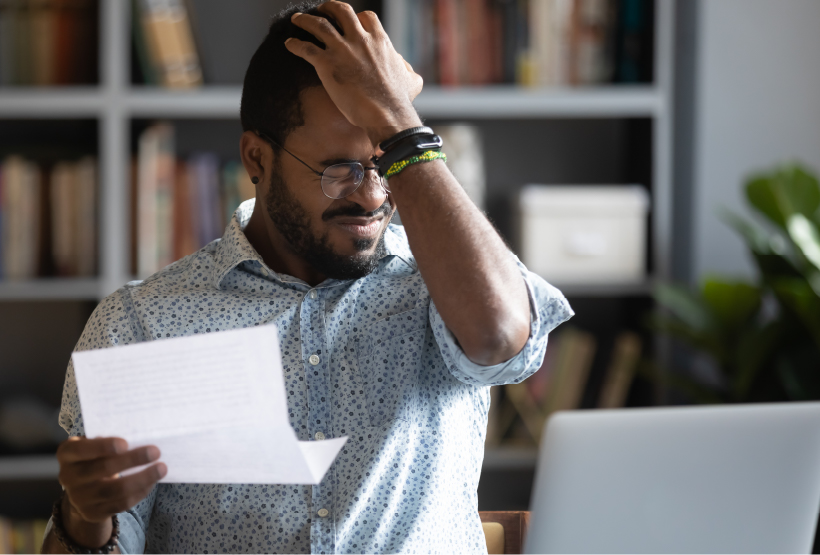

A central place for managing your entire policy lifecycle can help you better handle this process across your organisation. With your policy management system built on SharePoint on Microsoft 365, you can have an easy-to-use, comprehensive solution that will streamline your policy and procedure lifecycle—from policy creation to employee acknowledgement.

Simplify your Policy Management Lifecycle with SharePoint
Step out of the chaos and step into a well-organised and secure way to manage your entire policy lifecycle with Microsoft SharePoint.
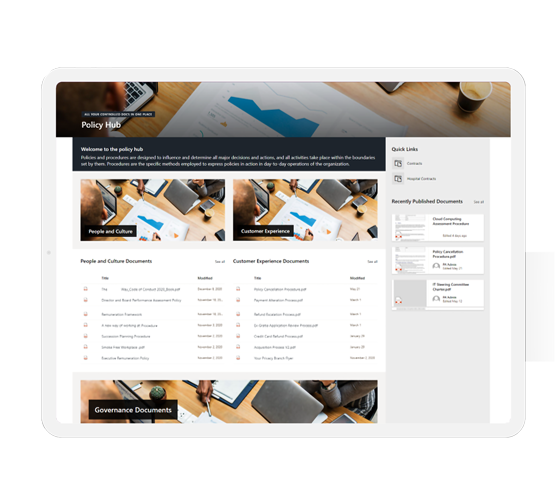
Centralised platform for managing your policy’s lifecycle.

Never miss an update and stay on top of the actions you need to take.
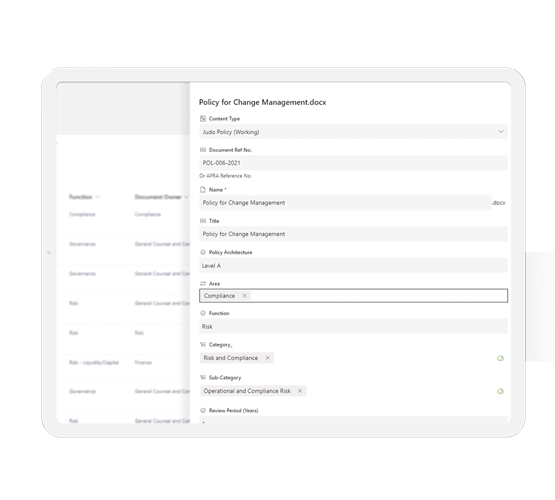
Always be ready for auditing.
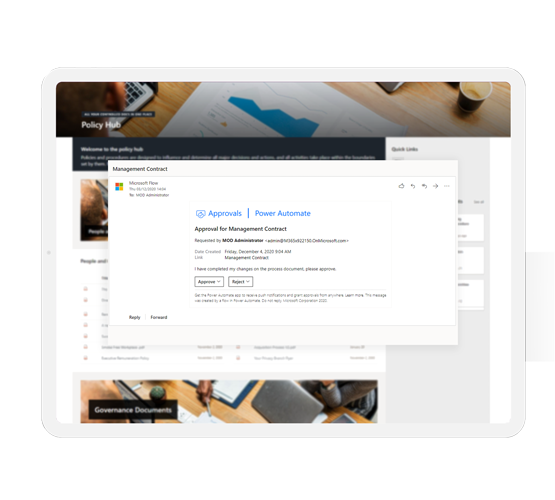
Maintain access control and security.
It’s part of your Microsoft 365 Digital Workplace!
The Policy Management solution is natively built on Microsoft 365 and leverages apps and services such as Teams, SharePoint, Power Apps, and Power Automate. With your policy management solution running on Microsoft 365, you can:

Remove having to work with separate systems that silo your data, as with the case with most third-party apps.

Enable better user experience and drive higher user adoption using tools your employees already know and love.

Enable single sign-on across multiple apps and services within Microsoft 365 by leveraging the existing Active Directory.

Conveniently access the policy management system either in SharePoint or Teams.

Enable a one-stop-shop experience for policy owners and administrators to approve or request new policies within Power Apps.

Provide a single communications gateway to the policy management system either through a SharePoint Intranet portal or directly accessible from Microsoft Teams.

Ensure employees read and accept the new policy with the policy acknowledgement widget in SharePoint.

Get more value from your existing Microsoft 365 investment and save on license costs.

Building a SharePoint policy management is a lot of work, but we can help you get started in the right direction. Putting our clients’ needs at the centre of our projects, we bring innovative, impactful, and creative solutions that help Australian businesses achieve more from their Microsoft 365 and SharePoint investments.
Our team of talented and experienced consultants will meet you no matter where you are in your digital transformation journey, working with you to understand your existing business processes and how to best achieve your desired business outcomes.
For over 30 years, this proven approach helped us to consistently achieve a net promoter score of 90, have an average client retention of 9.7 years, and be trusted by some of the most recognisable Australian brands:
Professional Advantage is a Microsoft Solutions Partner for Modern Work, Business Applications, Data & AI Azure, Infrastructure Azure, and Digital & App Innovation Azure.

Explore SharePoint for policy management
Schedule a time below to discuss your organisation's unique policy management requirements, and we’ll make recommendations based on our years of experience and industry knowledge. Our 60-minute consultation is absolutely free of charge. Complete the form below, or contact us on 1800 126 499 to speak to one of our experts today.
More ways to use Microsoft SharePoint








Recommended resources for you


Download eBook
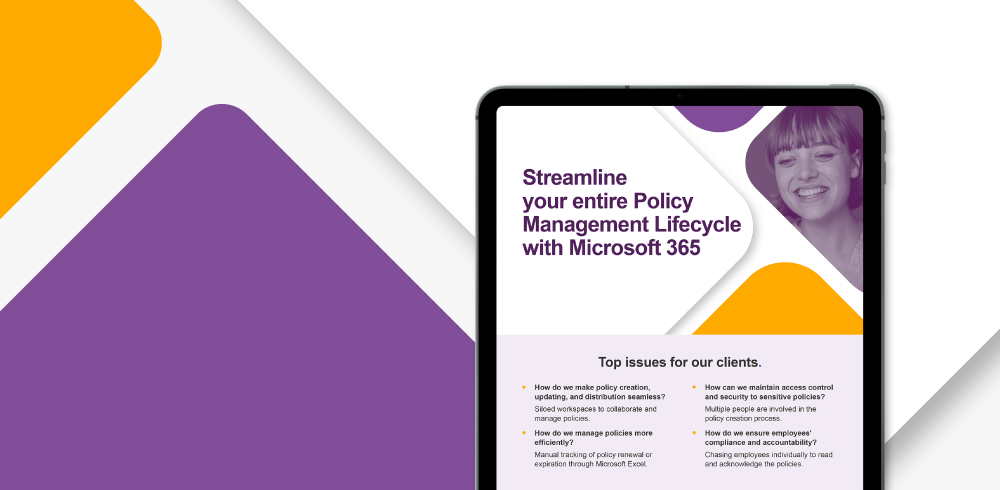
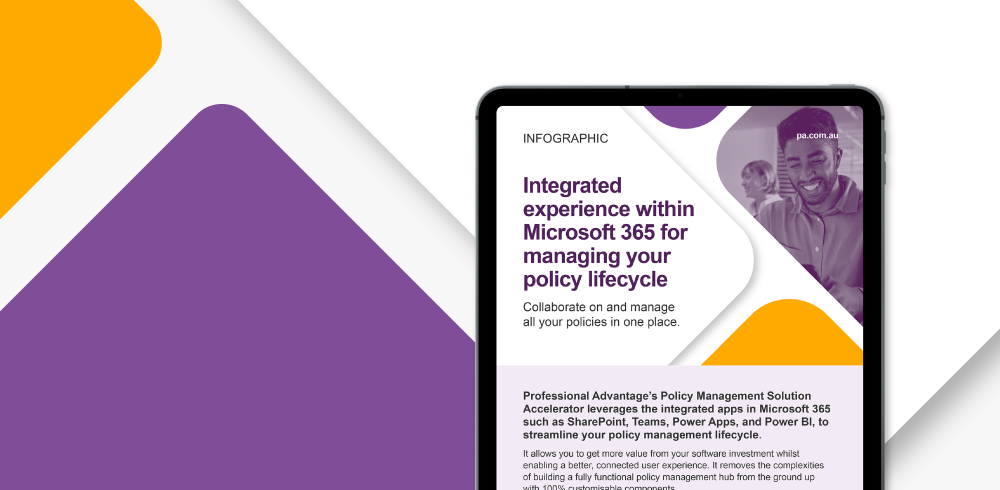
Looking for more information?
Click on the links below to access industry-specific solution pages, blogs, eBooks, on-demand webinars, case studies, or videos to learn more about SharePoint.

Learn the solutions we built to digitally transform not-for-profit operations using SharePoint.
Learn more
Discover how we’re addressing the distinct needs of construction companies with SharePoint.
Learn more
Check out how our clients are successfully using SharePoint to modernise their business.
Visit Case Study

Watch SharePoint on-demand demos and recorded webinars on our YouTube channel.
Access playlist