Microsoft Power BI
Our Power BI consulting services help you succeed with your adoption of Power BI.

Are you exploring whether Power BI is a good fit for your organisation? Or maybe you are using Excel and looking to move your reporting to Power BI.
Start with a complimentary one-hour discovery session. During the session, our consultant will learn about your current state of reporting and help you explore the next steps on your Power BI journey.
Learn more
Join us for a one-day Power BI Dashboard in a Day training workshop. During the hands-on workshop, attendees will better understand how to:

Effectively communicating the value that Power BI brings to the organisation is an important first step to inspire action. Join us for this workshop to learn tips on how to craft an effective business case for a data analytics project.
Key learning outcomes:

Ensuring your data analytics operations are keeping up with the pace of innovation is more crucial than ever. The pace of innovation in data analytics technology is relentless, and the opportunities presented by AI are reshaping business operations.
This optimisation workshop is key to discovering ways to maximise the impact of Power BI within your organisation.
Book your complimentary workshop
Developing a comprehensive data strategy requires careful planning, cross-functional collaboration, and a commitment to continuous improvement.
Our Data Strategy consultation aims to cover the fundamental topics to start formalising your approach to improving business decisions through better use of data.

At Professional Advantage, we help organisations across multiple industries ensure a successful adoption of Power BI.
We believe that the way new technology is introduced and the support that is provided for users can have a huge impact on the success of the project.
Our consultants are very enthusiastic about Power BI technology and have helped organisations at different stages of their Power BI journey.
While some organisations opt to take on a Power BI project without engaging with an external consultant, we find many of our clients gain substantial value from partnering with an industry expert to help guide them through the project. We have applied different models of engagement, subject to the resources and business intelligence skills that the client can contribute to the project.
If you are currently partnering with us for other solutions such Dynamics 365 Business Central or Dynamics GP and are now considering Power BI, our consultants can help you accelerate your Power BI journey by leveraging their experience of working with Microsoft Dynamics software solutions.
Are you ready to start exploring the value that Power BI can bring to your organisation? Connect with us and we will work with your organisation's individual circumstances to guide you on the first step of discovery.

Professionals Advantage helped this construction company with their business-wide initiative to democratise their organisation’s data, empowering users with better access and interpretation.
Learn more
Our client in the healthcare industry identified a need to better analyse, display and interpret their data and cases.
Read how Power BI has brought about a change in culture for the whole organisation.
Learn more
SS&A Albury break the mould and identify beyond the visualisations of Power BI, utilising the tool for key calculations within the business.
Learn moreOrganisations use Microsoft Power BI to create, share, and consume business insights from their data easily and interactively.
Power BI can connect to various data sources, including Excel files, on-premises data, and data stored in the cloud. This enables users to integrate data from different business systems into one data model and uncover insights that may otherwise be missed.
Once set up, reports can be shared with other users within the organisation in the Power BI Service, where users can interact securely with the data.



Power BI has been designed with the end user in mind. It is intuitive and easy to use by users with no technical background.
Advanced users can utilise Power BI to accomplish more complex data analysis. It fits most industries and works with your existing software systems.

Easily create stunning reports with interactive data visualisations using Power BI's drag and drop user interface.
Accelerate your journey by choosing from ready made apps or create your own.
Most importantly, Power BI does not slow down as your data grows. It can handle both small and big data projects.
Join your data sources together into one place so everyone is working on the same data. No more disputes about which data is right or where it is coming from.
Once the data transformation rules are set, your data is always up to date with automated, incremental refreshes.
This automated data load process saves organisations hours that would otherwise be spent manipulating and preparing data for reporting.
Power BI makes the dream of data-driven collaboration in your organisation a reality.
Because of it's seamless integration with other Microsoft products, Power BI reports and dashboards can be embedded in apps such as Microsoft Teams and SharePoint Online.
Tag colleagues and add comments as you work with dashboards to start a discussion about the insights you are discovering.
Power BI alone is powerful, but as a component of the Power Platform it enables you to go to the next step with business process automation.
Once you discover new insight from you data, you can use Power Apps and Power Automate to build action steps and workflow processes that can be started from within your Power BI report.
Building these solutions was something reserved for IT or experienced developers. With the Power Platform, business users with no coding experience can create low-code apps to solve business process challenges. Learn MoreGot questions about Microsoft Power BI? Here are our top frequently asked questions:
There are three main components to Power BI, with each component serving a different purpose:
The Power BI Desktop is the complete report authoring tool for report designers. It is downloaded as a free application and installed on a local computer. The desktop allows you to connect to different types of data sources and then transform it in a data model. The final part of the report creation process is to add visuals based on the data model.
The Power BI Service is the cloud-based service where users view and interact with the reports. Report designers use the Desktop application to publish the Power BI reports to the Service. Users in the Service can edit the reports and create visuals based on the existing data model and also share and collaborate with co-workers.
There are a small number of areas where the Desktop and Service overlap. However, most implementations use the Power BI Desktop to create the reports and then use the Service to distribute the reports with others.
Power BI is a powerful interactive data visualisation and analytics tool that can draw data from a wide variety of sources including budgeting and forecasting data that can reside in an ERP system and / or Excel. In many cases, Excel is still the tool of choice for an organisation's planning and budgeting process especially if there is not a lot of complexity and minimal requirements in the model structure.
Where the level of complexity in a planning process increases, there are further considerations in choosing an appropriate tool especially where Excel is no longer a workable solution. This can include situations where multiple planners are involved and there are multi-level organisational inputs to be considered.
Power BI can function as an aggregation and modelling tool, to aggregate separate planning datasets (created in Excel or other systems) together with data actuals and create a consolidated planning report. There are still some downsides to this approach, especially uncovering errors when using Excel and implementing top down changes.
The most effective method for a complex planning process is to implement a single central data model solution that enables the user to easily read and write back to a data model totally customised to how the organisation operates. This enables a single approach to all aspects of planning whether it be sales forecasting, operational budgets, cashflow, or workforce and asset planning. Professional Advantage implement these type of corporate performance management tools that can be used either standalone or in conjunction with Power BI's reporting capabilities.
Extend Solver's Reporting and Planning capabilities with data visualisations in Power BI.
In June 2019, Microsoft introduced paginated reports in Power BI. This allows Power BI developers to create formatted pixel perfect reports in the Power BI Service. Paginated reports allow organisations to create fixed layout reports for printing and PDF creation. Paginated reports within Power BI is currently only available for organisations licenced for Power BI Premium. Please contact Professional Advantage if you would like further information on paginated reports and Power BI Premium.
The Power BI Desktop is a free download and you can register for the Power BI Service at no cost (with a business email address). This enables anyone to easily start building reports. The Power BI Service becomes a paid requirement when you wish to share and distribute reports to other users within your organisation. Each user will require a Power BI Pro licence and this is activated within the administration of Office 365. Further information regarding licencing costs can be found at the following link: https://powerbi.microsoft.com/pricing/
Read about the most frequently asked questions here.
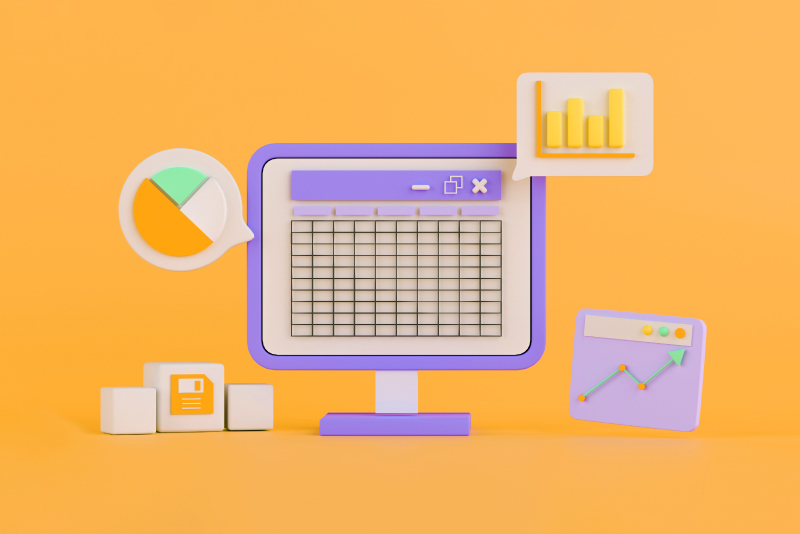
Join us for this 1-day workshop to learn more about Power BI and how you can utilise its capabilities for data visualisation and analysis.
Please select your preferred DIAD schedule by clicking the button below.
We understand that the software selection process takes time and research. To assist with the journey, we have picked a selection of resources for you to read through. Let's dive deeper into your key area of focus.



Complete the form below, or contact us on 1800 126 499 to speak to one of our experts today.