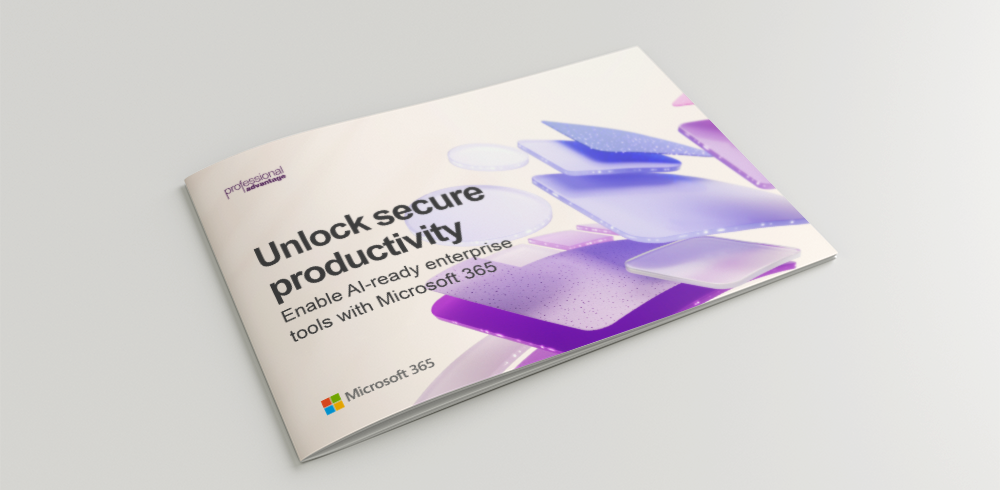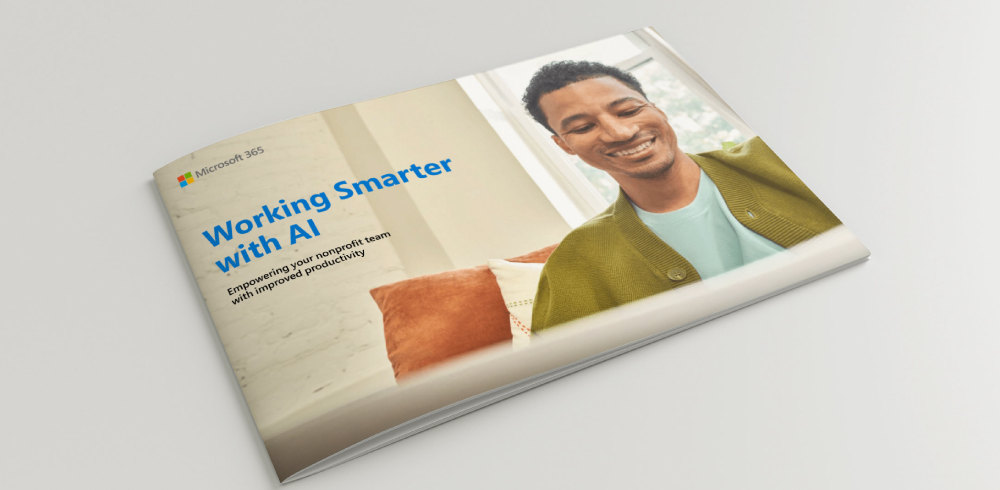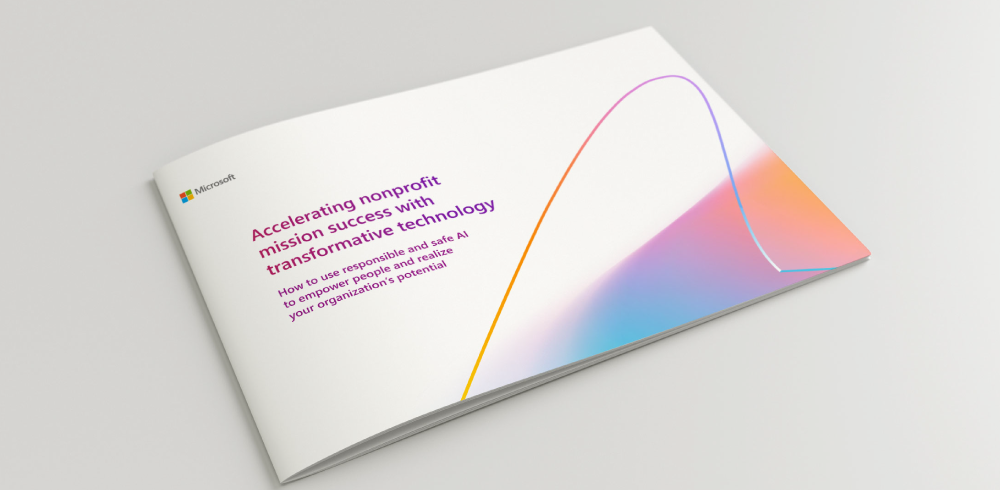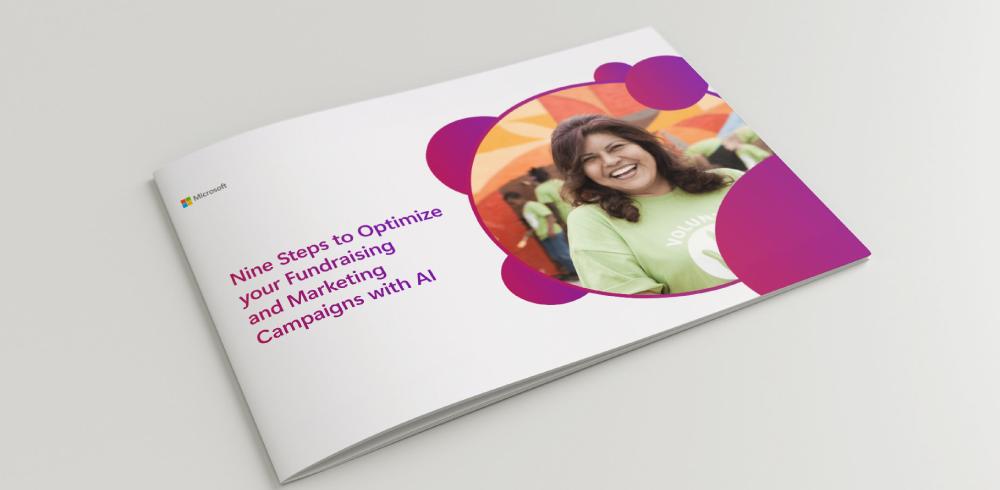Microsoft 365 Copilot is an AI tool included in Microsoft’s suite of productivity apps that streamlines common business workflows such as document creation, analysis, presentations, and more. For organisations seeking better ways to improve productivity or optimise their time, Microsoft 365 Copilot offers ways to help your teams work smarter and faster.
Microsoft 365 Copilot Benefits to Early Adopters
Source: 2024 Work Trend Index Annual Report from Microsoft and LinkedIn

Real-life Microsoft 365 Copilot Use Cases

Automated data analysis in Excel.

Efficient email management in Outlook.

Enhanced document creation and editing in Word.

Design compelling presentations in PowerPoint.

Summarise key discussions in missed meetings in Microsoft Teams.

Provide real-time support with custom chatbots in Copilot Studio.

Is your organisation ready for AI?
Information management and data security are two pivotal factors for successfully rolling out AI in your organisation. Without the necessary controls, AI could expose your organisation’s sensitive information.
Watch this on-demand webinar as we guide you through the initial steps before embracing AI, starting with fortifying your data against security and compliance risks.
Access webinarReady to kickstart your Microsoft 365 Copilot journey?

AI Readiness Consultation
2-hour consultation
This complimentary consultation will help assess your organisation’s AI readiness. Our team will evaluate your organisation’s data strategy, identify potential use cases, and provide a documented summary at the session's end to ensure you have actionable insights to move forward.
Download datasheet
Copilot for Microsoft 365 Readiness Workshop
3-phased workshop
Get your organisation ready to unlock the potential of Microsoft’s game-changing generative AI. This workshop spans three meticulously crafted phases to unite key users in priming your organisation for Copilot for Microsoft 365.
Check in AppSourceSupporting your Microsoft 365 Copilot Consulting needs
Rolling out Microsoft 365 Copilot is just one of the moving parts of your AI adoption journey. You need strong governance, security, implementation, and user adoption strategies to successfully integrate it into your staff’s daily work life. That’s where our Microsoft 365 Copilot consulting services provide value:

Use Case Development
Our team assists in identifying possible use cases for Microsoft 365 Copilot to solve problems or address specific needs in your organisation. We will assess its viability and work with you to prioritise specific use cases while providing you with insights on its potential impact.
AI Infrastructure Readiness
We conduct an in-depth assessment of your AI infrastructure, analysing your data storage management to secure and access large datasets, compute resources to power complex algorithms, and data processing frameworks to transform data into actionable insights.

Best-fit AI Solution Planning
We will help you plan and develop a systematic way to implement Microsoft 365 Copilot that is best suited to achieving your desired business outcomes while minimising the risks of negative consequences through Responsible AI planning.

Microsoft 365 Copilot Solution Deployment
Our team will use the best strategy to deploy Microsoft 365 Copilot for your organisation, such as orchestrating project management, aligning technical development with your business objectives, and getting AI solutions off the drawing board into operational success.

AI Training and Support
We will provide your users with the knowledge and resources to successfully adopt AI in your organisation through our virtual end user training. For further technical assistance, our Modern Managed Services team can be reached either through phone, email, or by logging a ticket in our support portal.
Helping you take productivity to the next level with Microsoft 365 Copilot and AI
If you are looking for a reliable and proven IT partner to help you successfully adopt Microsoft 365 Copilot and AI, look no further than Professional Advantage.
Over the past 35+ years, we have helped thousands of brands digitally transform with Microsoft solutions and services. Our team’s extensive technical experience, practical problem-solving skills, and rapid adoption of new technologies have led us to add GenAI to our existing IT consulting services.

We pride ourselves on consistently high 90+ net promoter scores and 9.3 years of average client retention, which speaks volumes about our commitment to delivering quality, impactful IT consulting services.
Our clients choose to work with us because we offer:
- Customised strategies. We understand that each organisation has unique requirements for adopting AI, so we develop tailored strategies that best suit your business needs.
- In-depth analysis. We conduct thorough assessments and analysis of your IT infrastructure, information management, and data security to mitigate risks and prepare your environment for AI.
- Microsoft Expertise. We bring highly specialised knowledge and skills across Microsoft’s three clouds—Microsoft 365, Dynamics 365, and Azure—including licensing as a Microsoft Tier 1 CSP.
- Ongoing support. We provide ongoing end-user training and continuous support for your AI systems.
Explore Copilot for Microsoft 365 today
Complete the form below, or contact us on 1800 126 499 to speak to one of our experts today.
Want to learn more?



AI-related blogs
Read our team’s latest insights, trips, tricks, and best practices about AI.
Read blogs
Information Management-related blogs
Read our insights about information management and security, two critical factors for successfully rolling out AI.
Read blog