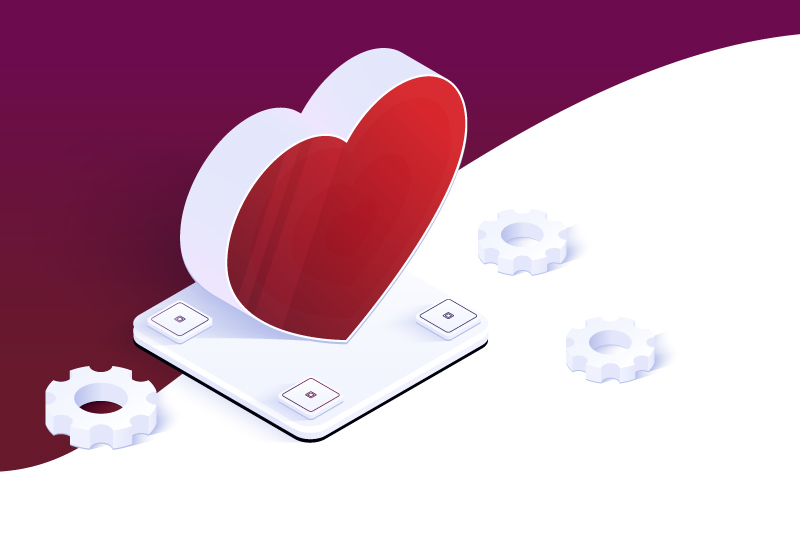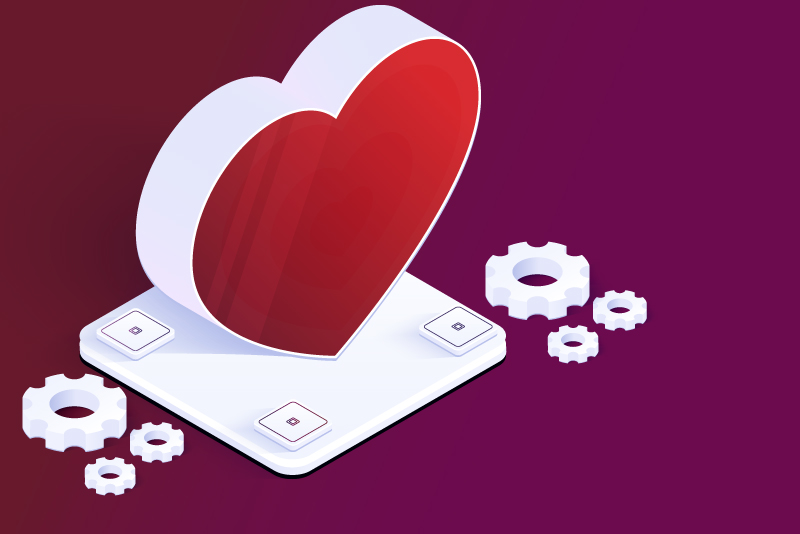Power BI for not-for-profit organisations
With Power BI you can easily combine data from multiple business systems to build powerful reports and empower your team to discover insights from your data.
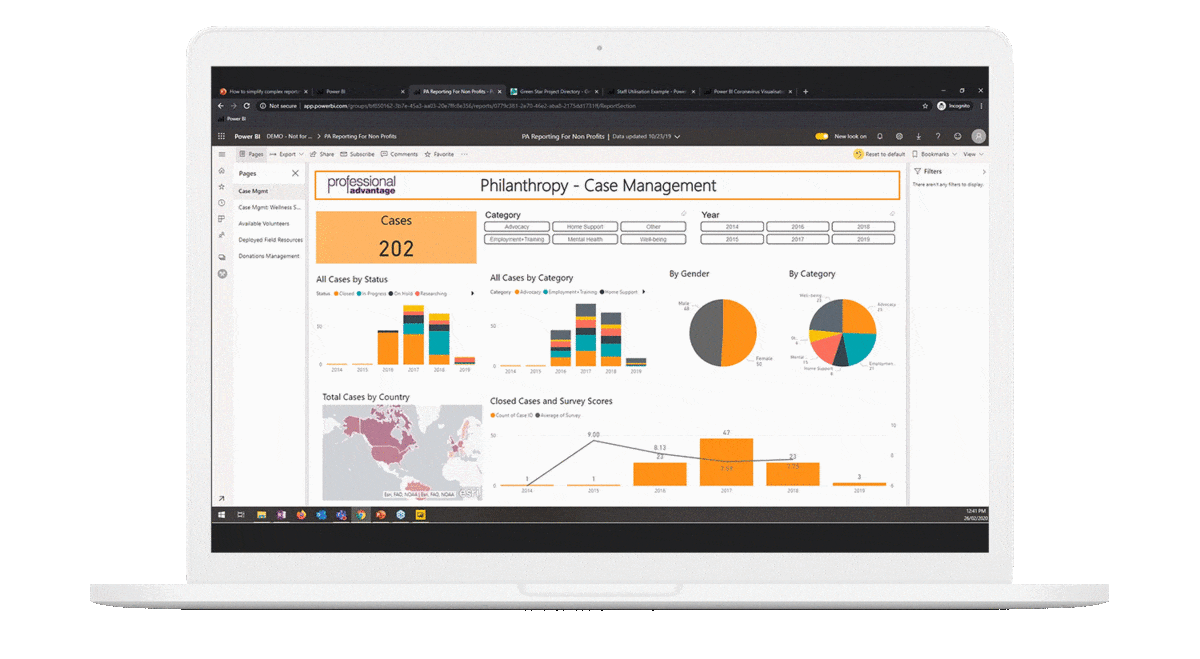

It is typical for not-for-profits to have a number of key legacy systems in place: access databases, fundraising systems, donor management, HR, and finance to name a few. Organisations struggle to combine and analyse all these data sources together in one report.
Reduce reporting complexity with Power BI by unifying data from different systems to create interactive dashboards and reports that provide actionable insights.
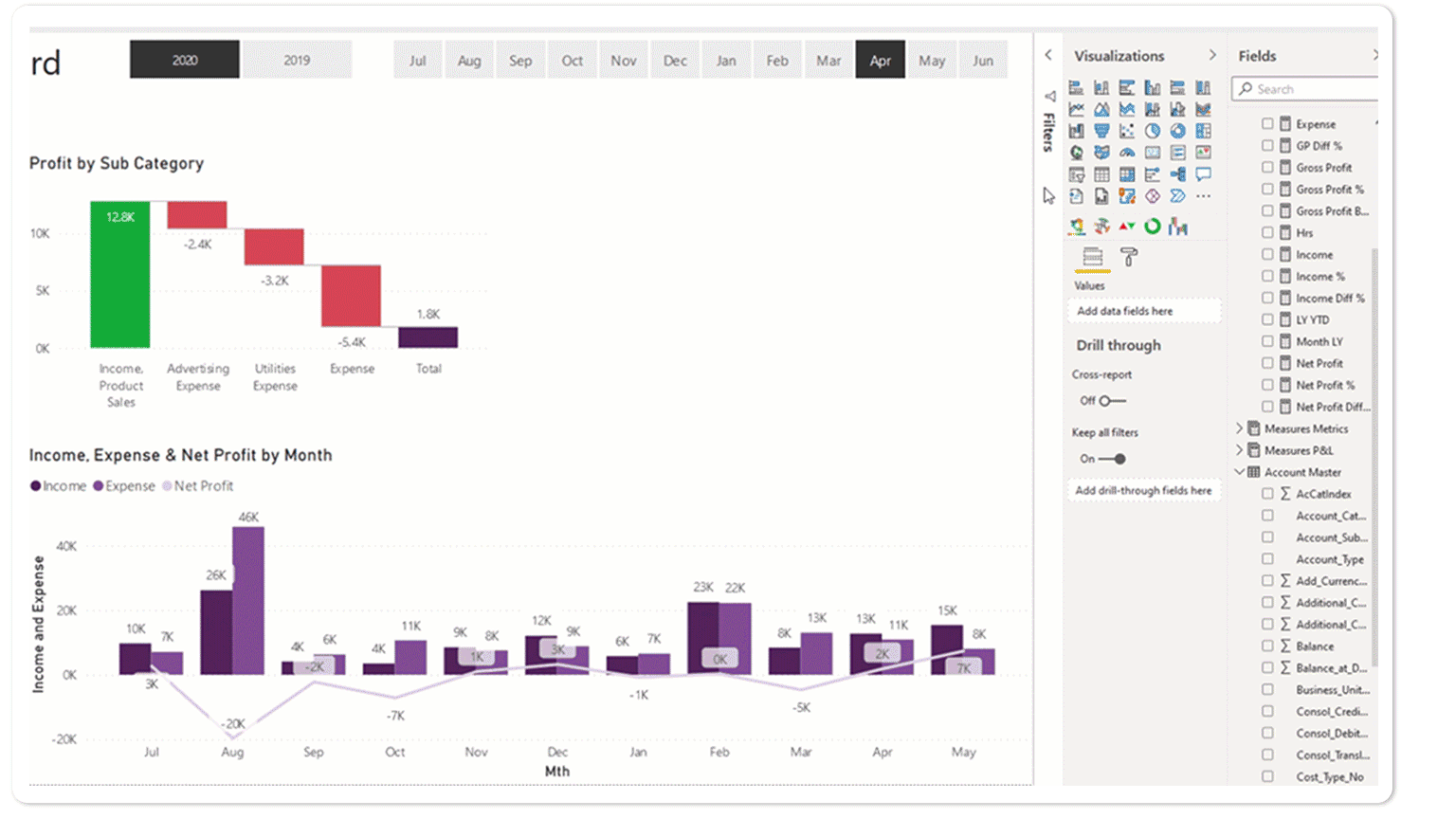
Many not-for-profits are required to report on funds utilisation at a very granular level to retain and attract new funding. Project or grant based reporting from multiple systems can be complex and time consuming. Also, annual government and other reporting requirements for NDIS providers can be a challenge if there is poor use of technology.
With Power BI you can easily deliver data analytics to the fund and project managers who need it. Distribute data on any device, while keeping your data secure with industry-leading data security capabilities.
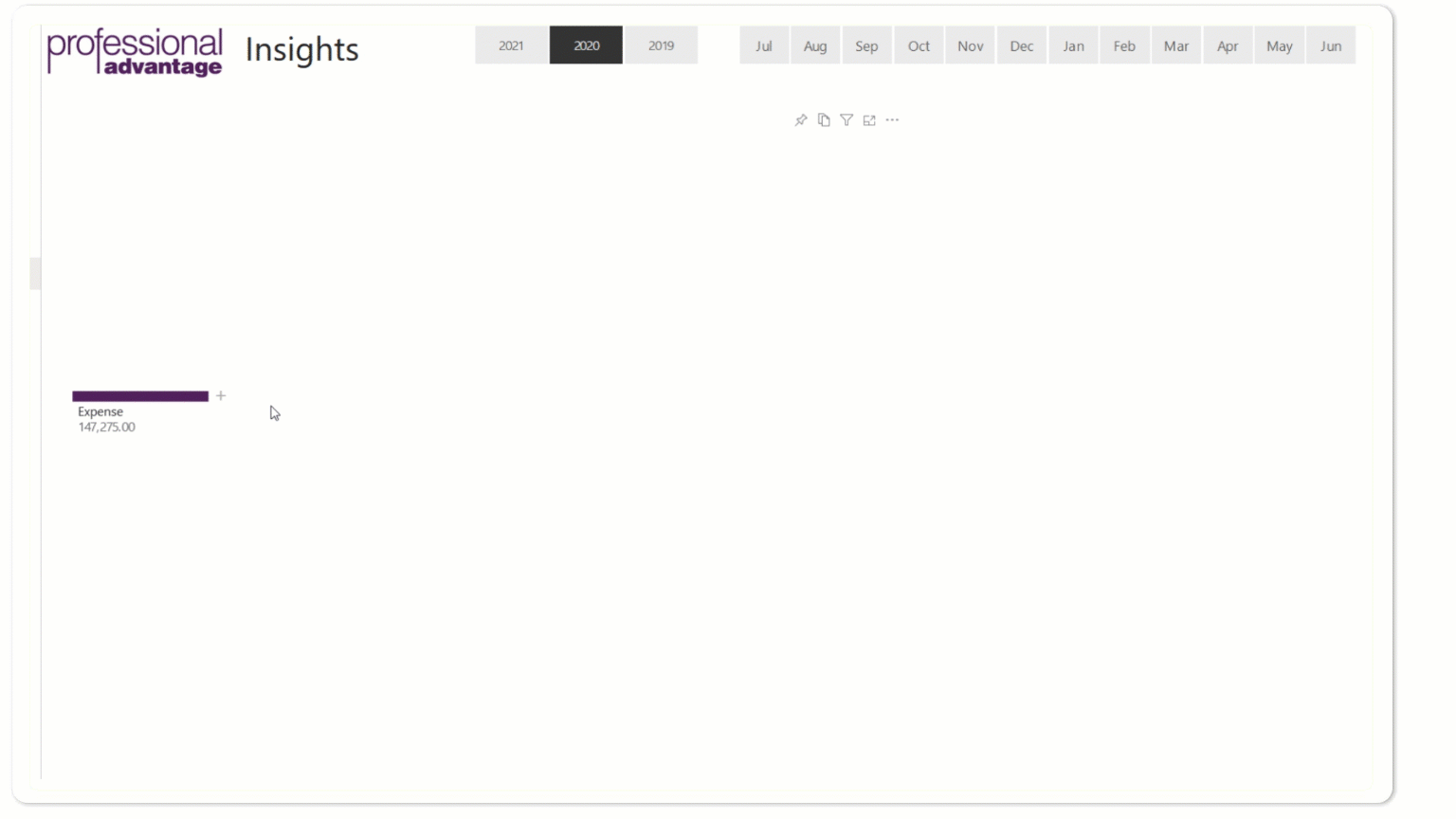
The process of extracting, cleansing, and consolidating data in preparation for monthly reporting is a time consuming, manual process. It must be repeated every month, and again for ad hoc reports requested by operational managers. File versions and formats become increasingly difficult to manage and the data is not available in real-time.
Power BI simplifies this process to enable a view of your current and historical performance, and not just a snapshot of past performance. You can easily collaborate on data with co-workers by utilising the collaboration features or by sharing reports and data in a safe and secure way. No more attaching reports to emails.
Microsoft is dedicated to providing affordable solutions for not-for-profit organisations. The special non-profit pricing makes Power BI a cost effective choice to start your data transformation journey.
Users who are already familiar with Excel can save time and increase efficiency when they pair Power BI with Excel. Connect Excel queries, data models, and reports to Power BI, using the skills you already have.
Gartner recognised Microsoft as a Leader for the 14th consecutive year in the 2021 Gartner Magic Quadrant for Analytics and Business Intelligence Platforms.
A little help from an experienced consultant can make a big difference in guiding you on the right path.
Our consultants will assess your reporting process and help you map out your Power BI journey to best achieve your objectives, within your budget.
Book your free 1-hour discovery session here.
Let's StartComplete the form below, or contact us on 1800 126 499 to speak to one of our experts today.