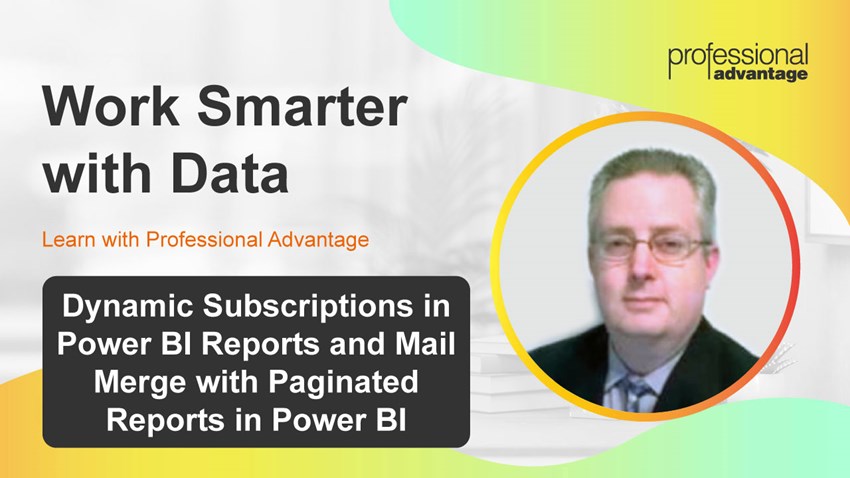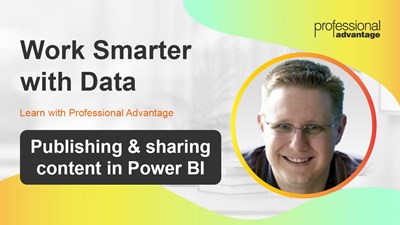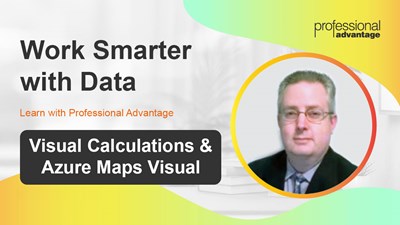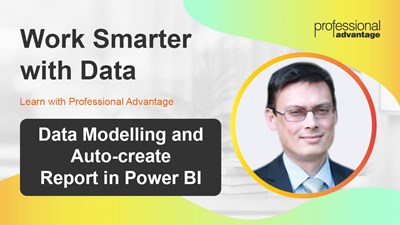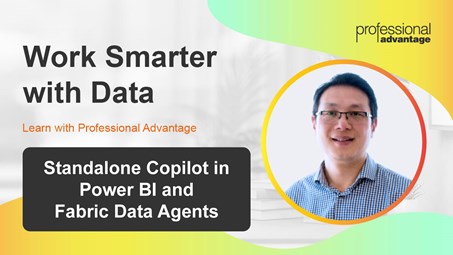Stay informed and build your skills with Power BI and Microsoft Fabric
Hello and welcome to the Work Smarter with Data event hub. We're glad you're here.
This ongoing series of monthly online learning sessions is designed to help you stay updated with the latest features in Power BI and Microsoft Fabric while sharpening your skills with practical tips and expert guidance. Tailored for professionals who want to get the most out of their data tools, each session delivers insights through real-world use cases, best practices, and feature deep dives.
If you would like to join future sessions, you can register your interest below and we will notify you when new sessions are announced.
Whether you're exploring new capabilities or refining your existing knowledge, this is a great resource for staying current in a fast-evolving data landscape.