Microsoft Power Pages
Create functional business websites to rapidly engage your clients, partners, and communities.
Power Pages is the newest addition to the Microsoft Power Platform product family that lets you build, host, and manage professional-looking websites the low-code way.
Organisations constantly look for new and innovative ways to engage customers and employees quickly and easily. A typical approach to achieve this is to build websites that serve a specific purpose. Unfortunately, designing and launching one usually takes time, resources, and an experienced developer.
Not anymore. With Power Pages, citizen and professional developers alike can easily create professional websites so your business can go to market quickly at a lower cost.

At the heart of Power Pages, the Design Studio enables users to build and design web and mobile-ready websites without writing a single line of code.
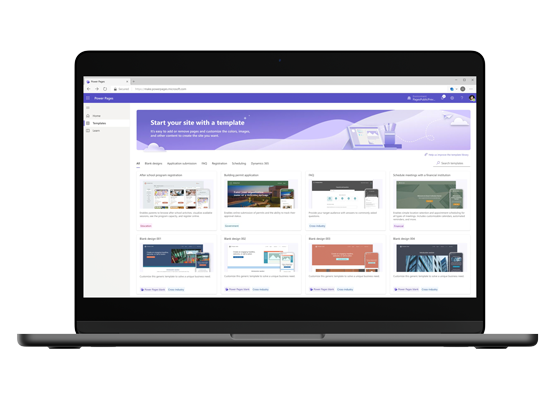
Further speed up crafting your new website with ready-made templates in Power Pages
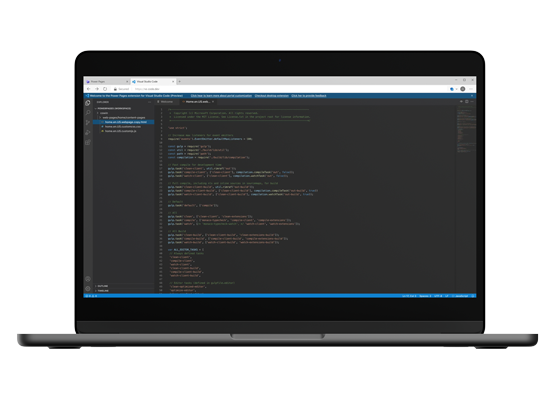
Add bespoke functionality and capabilities to your website using professional IT development tools.
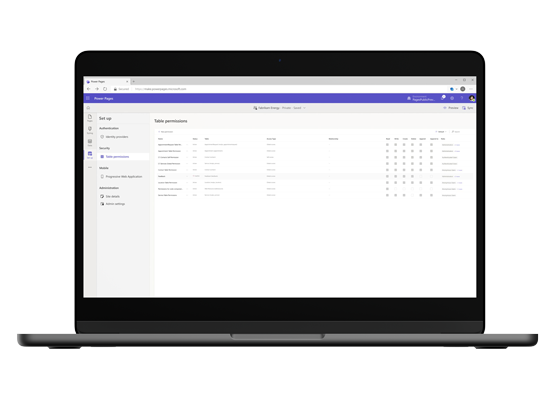
Protect your sensitive corporate data by ensuring only the right people can access it in Power Pages.
Securely store and organise your data with Dataverse. Integrating it with Power Pages allows you to consolidate and connect data across different systems and apps such as Dynamics 365, Office 365, and the Power Platform.
Build web- and mobile-ready apps in hours, not months, with Power Apps. Power Apps can be embedded in Power Pages and used across multiple platforms like iOS, Windows, Chromebook, and Android.
Learn moreEasily automate workflows without coding using Power Automate. Integrating it with Power Pages can help you simplify the creation of plug-ins, workflows, and automated cloud flows.
Learn morePower BI helps you make sense of your data with a self-service analytics and reporting solution. Incorporating it with Power Pages can bring reporting into your website, providing users with immersive dashboards and insights.
Learn moreDesign conversational applications using a connected generative AI platform and customise Copilot for Microsoft 365 with Microsoft Copilot Studio.

Create a theme-based communication portal that can manage forums, blogs, and other ideas for a specific group of your stakeholders or client base.

Allow clients to book or reserve meeting venues, event spaces, services, or resources from a secure portal

Enable your partners to find and use sales and marketing resources, special offers, and training materials to manage partner-related content and engage with them more

Allow your clients to raise support tickets and find self-help FAQs while enabling your employees to create new cases, view outstanding cases, and browse the knowledge base

The Modern Work team at Professional Advantage has helped many organisations solve their complex digital transformation challenges and achieve their desired business outcomes while saving on costs using Power Platform’s product family.
Our consultants are very passionate about modernising the communication, collaboration, and business processes of every workplace in Australia, providing consulting, development, and support services at every stage of your digital transformation journey.





Complete the form below, or contact us on 1800 126 499 to speak to one of our experts today.
Here are the top frequently asked questions about Microsoft Power Pages. View the full list here.
Power Pages provides organisations with a low-code way to build, host, and manage professional-looking websites, even without traditional coding experience. It is the evolution of Power Apps Portals and is the newest addition to the Power Platform product family.
Power Pages enables citizen and professional developers to create websites easily, whether by working with pre-built templates, using the design studio to build from the ground up, or coding advanced capabilities with HTML, JavaScript, liquid tags, and more using Visual Studio.
You can register for a free trial for Microsoft Power Pages when you go to this page. You can use your free trial account to create test sites and use your sample data there.
If you need further information on Power Pages, we can help. Please get in touch with 1800 126 499 or email [email protected] for your commitment-free personalised demo or to speak with a Power Platform expert.
Power Pages come in subscription or pay-as-you-go plans.
Microsoft Power Pages Licensing |
|||
|---|---|---|---|
| Subscription Plans | Pay-as-you-go-plans | ||
| Best suited for organisations that want to pay predictable, monthly subscription fees with the option to scale user capacity. | Best suited for organisations that want to pay only when a user accesses the website. It is ideal for seasonal website usage scenarios. | ||
| Authenticated users per website $274.60* for 100 users/site/mo |
Anonymous users per website $103* for 500 users/site/mo |
Authenticated users per website $5.50* per user/site/mo |
Anonymous users per website $0.40* per user/site/mo |
|
|
|
|
Visit https://powerpages.microsoft.com/en-au/pricing/ for more information. You may also contact us to learn more about volume pricing.
*Price is subject to change without prior notice. Please get in touch with Professional Advantage for the latest pricing.
Microsoft Power Pages can be used in several ways. Some of its use cases are:
Schedule your personalised demo today!