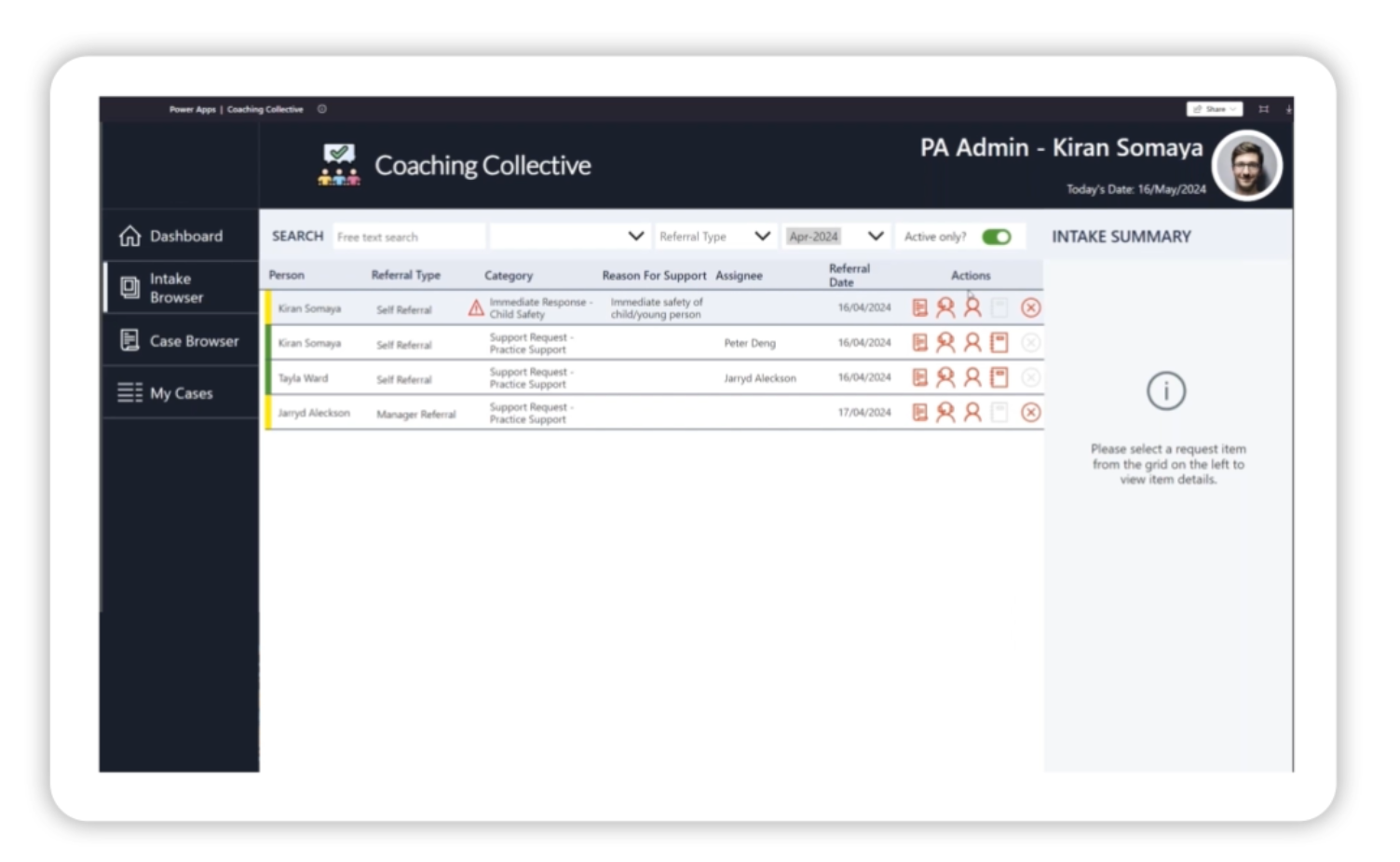MICROSOFT POWER PLATFORM
What manual, time-consuming tasks are your employees still doing just to make your digital tools work together?
Imagine what they could achieve if they got back 20% of their day—freed from repetitive administrative work. Many teams still rely on manual "glue processes" to bridge gaps between systems, which slows productivity and increases the risk of errors.
Microsoft Power Automate helps eliminate these inefficiencies by seamlessly connecting your tools and automating everyday tasks so your people can focus on work that really matters.
Automate repetitive tasks with Power Automate
What is Microsoft Power Automate?
Part of the Power Platform product family, Power Automate is Microsoft’s cloud-based service for creating automated workflows between apps and services. It is designed to reduce manual effort, streamline repetitive tasks, and overall improve efficiency, while minimising the risk of human error.
Key Features:

Workflow Automation
Automate routine business processes such as approvals, notifications, data collection, and more.

Pre-built templates
Access a library of ready-to-use templates to get up and running quickly.

RPA (Robotic Process Automation)
Use UI flows to automate tasks in older systems that don’t support APIs.

AI Builder Integration
Add AI-driven capabilities like form processing, object detection, or prediction to your workflows without writing code.

Process mining
Visualise, analyse, and optimise business processes using real-time data insights.

Microsoft 365 Integration
Seamlessly connects with tools like SharePoint, Outlook, Teams, Excel, and OneDrive.

Migrate your legacy forms to Power Automate.
Legacy forms may have served your organisation well in the past, but in today’s fast-moving digital landscape, these systems not only limit your team’s productivity but also introduce security and compliance risks.
Migrating your legacy forms to Power Automate helps connect end-to-end processes, deliver a better user experience, strengthen compliance and data governance, and enable scalability and flexibility. It empowers your organisation to build modern, automated workflows that seamlessly integrate with Microsoft 365 and beyond.
Still using the legacy forms below? Our Power Automate consultants are ready to assist in migrating them:
- InfoPath Forms.
- Nintex Workflow for Office 365.
- SharePoint Designer Workflows and Forms.
- Google Forms.
- Access Database Forms.
- Excel-based forms (with email routing).
- Paper-based or manual forms.

Accelerate automation with Copilot in Power Automate.
Copilot in Power Automate is changing the way businesses approach process automation. With natural language prompts, users can describe what they want to achieve and Copilot will generate intelligent workflows to help bring it to life faster and more intuitively.
How your business benefits from using Copilot in Power Automate:
- Faster workflow creation. Generate flows quickly with intelligent suggestions and auto-completion features.
- Reduce errors. Leverage Copilot’s recommendations based on best practices.
- Simplified development process with contextual tips and step-by-step support.
- Accelerated learning curve. Get real-time examples and suggestions to build confidence while learning.
Ready to use Copilot in Power Automate but not sure where to start?
Our expert consultants can help! We are here to assess your business needs, identify high-impact automation opportunities, design scalable solutions, and upskill your team to work confidently with Power Automate and Copilot.
Consult with us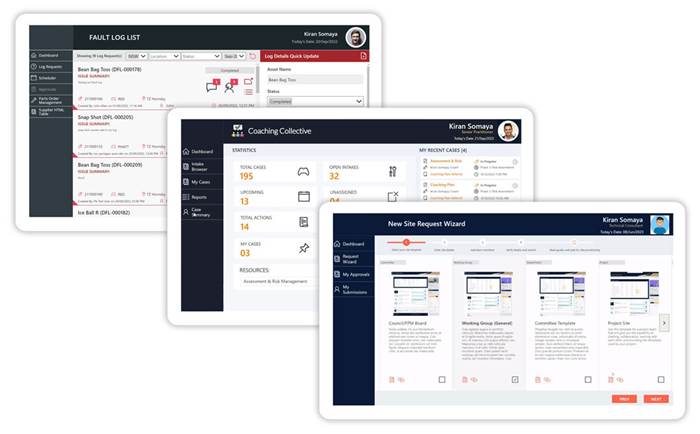
Benefits of using Power Automate.
Organisations, large or small, benefit from using Power Automate in these ways:
- Increased efficiency and productivity by automating repetitive, time-consuming tasks.
- Improved accuracy and consistency by reducing the risk of human error in repetitive tasks.
- Better compliance and audit trails by capturing every step in an automated workflow.
- Easy-to-use, no-code / low-code interface allows business users to build their own automations without relying heavily on IT.
- Empowering a connected, efficient, and digitally mature organisation.
Our Smart Apps Framework.
The Smart Apps Framework is Professional Advantage’s best practice approach to building applications in Power Platform. It includes reusable app components, governance frameworks, and optimised deployment environments designed to help you go to market faster and more efficiently.
How do you benefit from this framework?
- Stay in control of the apps your citizen developers build with governance frameworks baked into your apps.
- Cut development time by standardising typical application elements such as headers, footers, notification templates, pop-up messages, etc.
- Easily build standard-looking apps by ensuring consistency with your company’s branding guidelines.
Power Automate Use Cases
No matter what area of the business you belong in, Power Automate can help you streamline your workflow and increase productivity.

Business Operations
- Automatic approval workflows for documents, expenses, and time-off requests.
- Data synchronisation between different business applications.
- Automated invoice processing and payment tracking.
- Scheduled reporting and data extraction.
- Inventory management notifications.

Sales and Marketing
- Lead qualification and routing from website forms to CRM.
- Social media monitoring and engagement automation.
- Email marketing campaign management.
- Customer feedback collection and sentiment analysis.
- Sales opportunity notifications and follow-up reminders.

HR and Employee Experience
- Employee onboarding / offboarding process automation.
- Training completion tracking and certification management.
- Performance review scheduling and reminder workflows.
- Time and attendance tracking.
- Employee surveys and feedback collection.

IT and Support
- Incident and service request routing.
- System health monitoring and alerts.
- Password reset and account provisioning workflows.
- Software license management.
- Automated backup verification.
Our Power Automate Consulting Services
Consulting
Our Power Automate consultants will discover and analyse your unique business requirements and help you achieve your desired business outcomes.
Development
We will help you develop device-agnostic, custom business apps tailored to your users' needs and business processes.
Centre of Excellence setup
Our team of solution architects can help you establish governance, templates, and monitoring across multiple apps and environments.
Change Management
We will develop a rollout plan that includes champions, training, and feedback loops to ensure a smooth user adoption.
Licensing Advisory
A Tier 1 CSP, we will help you determine and procure the most suitable license that meets your business needs.

We make workflow automation easy with Power Automate

At Professional Advantage, we specialise in helping organisations unlock the full potential of Power Automate. Our consultants combine deep technical expertise with a practical understanding of business needs. We’ll work with you to identify high-impact automation opportunities, build scalable solutions, and enable your people to innovate confidently.
We have an unmatched understanding and experience of Power Automate and its full potential when integrated with your existing Microsoft software investments, such as Dynamics 365, Microsoft 365, or other third-party apps and services. Combined with our proven implementation methodology, we help you save on IT costs and mitigate your project risks by delivering your project right the first time!
As a Microsoft Solutions Partner for Modern Work, and a Tier 1 CSP, we have the expertise, experience, and infrastructure to support your end-to-end software, services, and support needs. This is something unique to only a few Microsoft Solutions Partners offering comprehensive IT services.

But don’t just take our word for it.
Check out some of our successful Power Platform projects.

Case Management App
A Queensland-based healthcare and not-for-profit organisation improves service excellence through a low-code Employee Coaching App.
Read Featured Project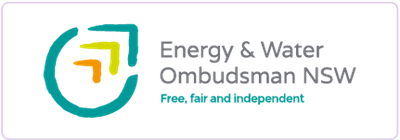
Energy & Water Ombudsman NSW (EWON)
Not-for-profit EWON modernises its team scheduling process in only 4 days using Microsoft Power Platform.
Read Case Study
Diabetes Victoria
Diabetes Victoria improves compliance and turnaround time with a SharePoint Online Intranet, Power Apps, and Power Automate.
Read Case StudyReady to begin your Power Automate journey?
Complete the form below to book a 1-hour consultation, or contact us on 1800 126 499 to speak to one of our experts today.
Want to learn more?

Blogs
Learn our latest Power Apps and Power Automate insights and expert tips and tricks.
Read Blogs

Success Stories
Discover how we're helping Australian organisations achieve more with Power Platform.
Read more