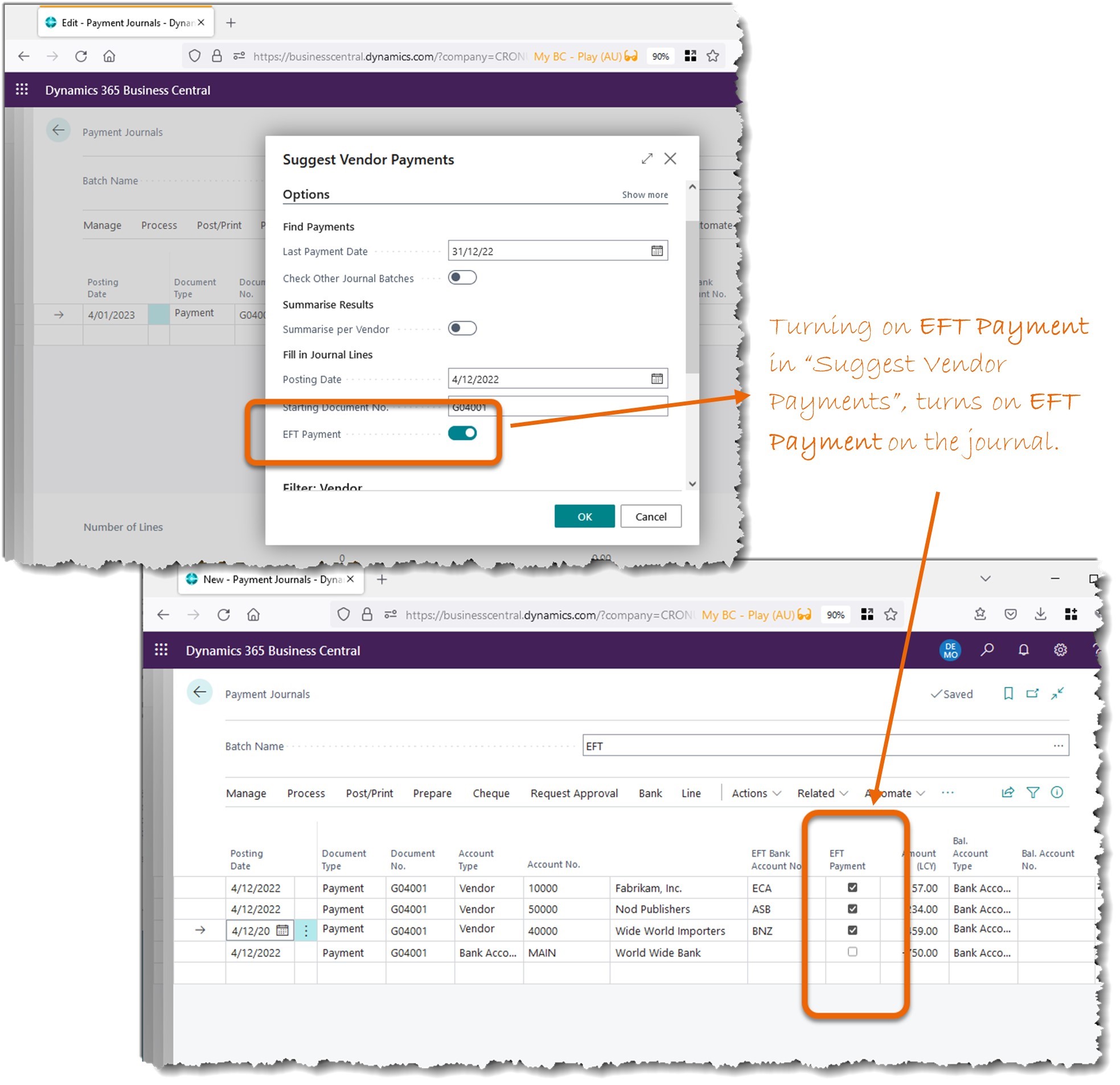For further information on how this can help you, or for any other Business Central thoughts, contact your Inside Account Manager.

Tips and Tricks
EFT: Payment or Method?
These days, most vendors are paid via EFT. But there are many fields within Business Central which are labelled, captioned, or populated with “EFT” or similar. What are all these fields and how are they used?
Here is a quick guide.
Vendor Card – EFT Payment and Suggest Vendor Payments – EFT Payment
The EFT Payment field on the Vendor Card indicates that the vendor is to be paid via EFT.
The field on the Vendor Card is used in “Suggest Vendor Payments”.
When you run “Suggest Vendor Payments” from the Payment Journal and you select EFT Payment (see below), only those vendors with EFT Payment turned on will be eligible to be paid.
Maybe an easy way to think about this is “When you select EFT Payment in Suggest Vendor Payments, the system only looks for those vendors flagged with EFT Payment”.
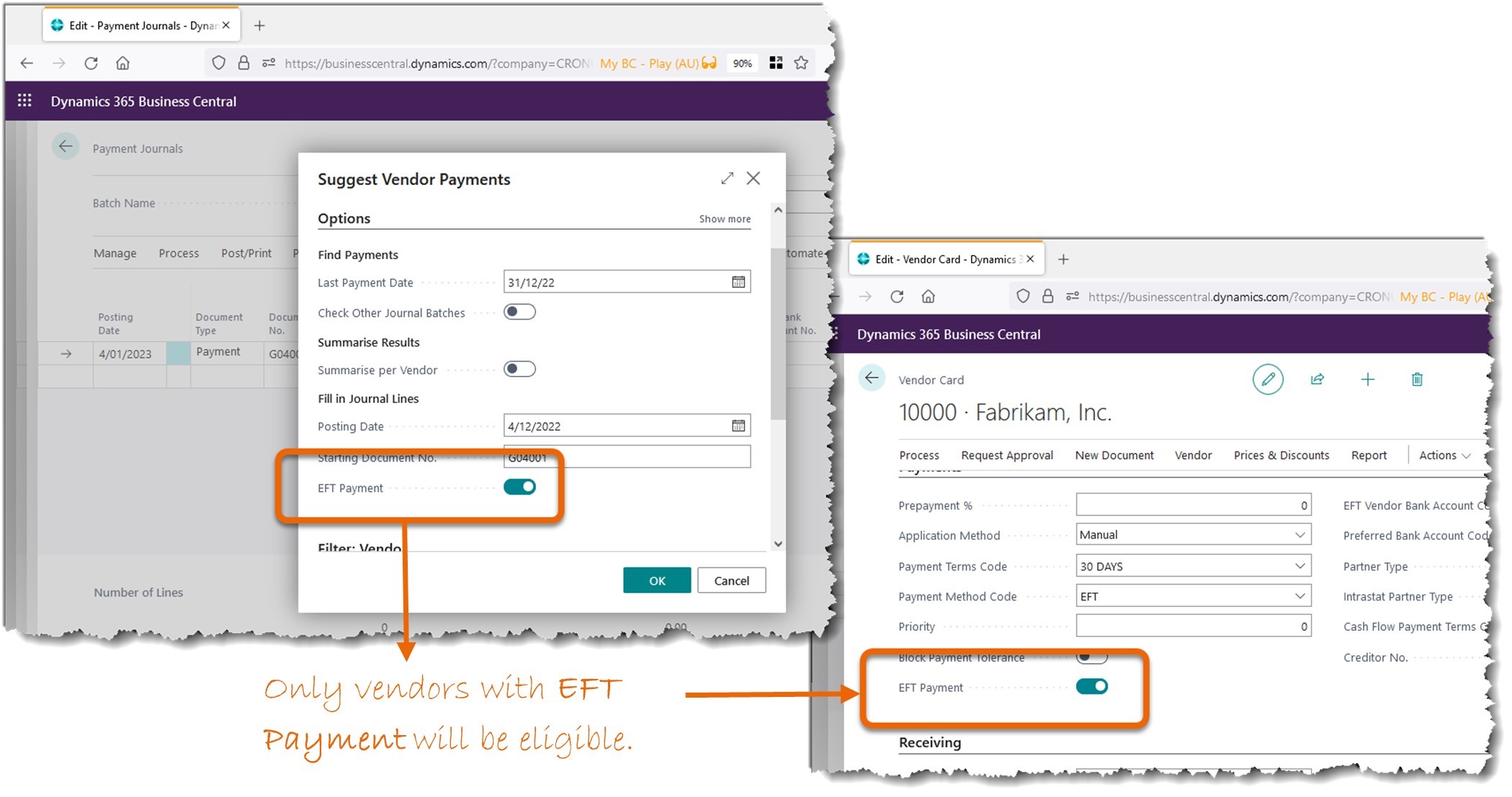
Vendor Card – Payment Method Code = EFT
The main use of the Payment Method Code on the Vendor Card is to indicate that invoices will be paid “later” (ie not paid instantly the moment they’re posted).
Another use for this field is for filtering. You may want to generate an Aged Payables report for, say, EFT vendors. One way would be to filter on EFT Payment = “Yes”, and another way would be to filter on Payment Method Code = “EFT”.
Because the Payment Method Code is used for “classification”/”filtering” etc, rather than to drive the EFT process directly, many businesses avoid confusion by setting up a Payment Method of (eg) “ELECTRONIC” rather than “EFT”. But then again, other businesses would see this as contradictory. Regardless, the take-home message here is that Payment Method Code is not very important in relation to EFT payments, particularly when using Suggest Vendor Payments.
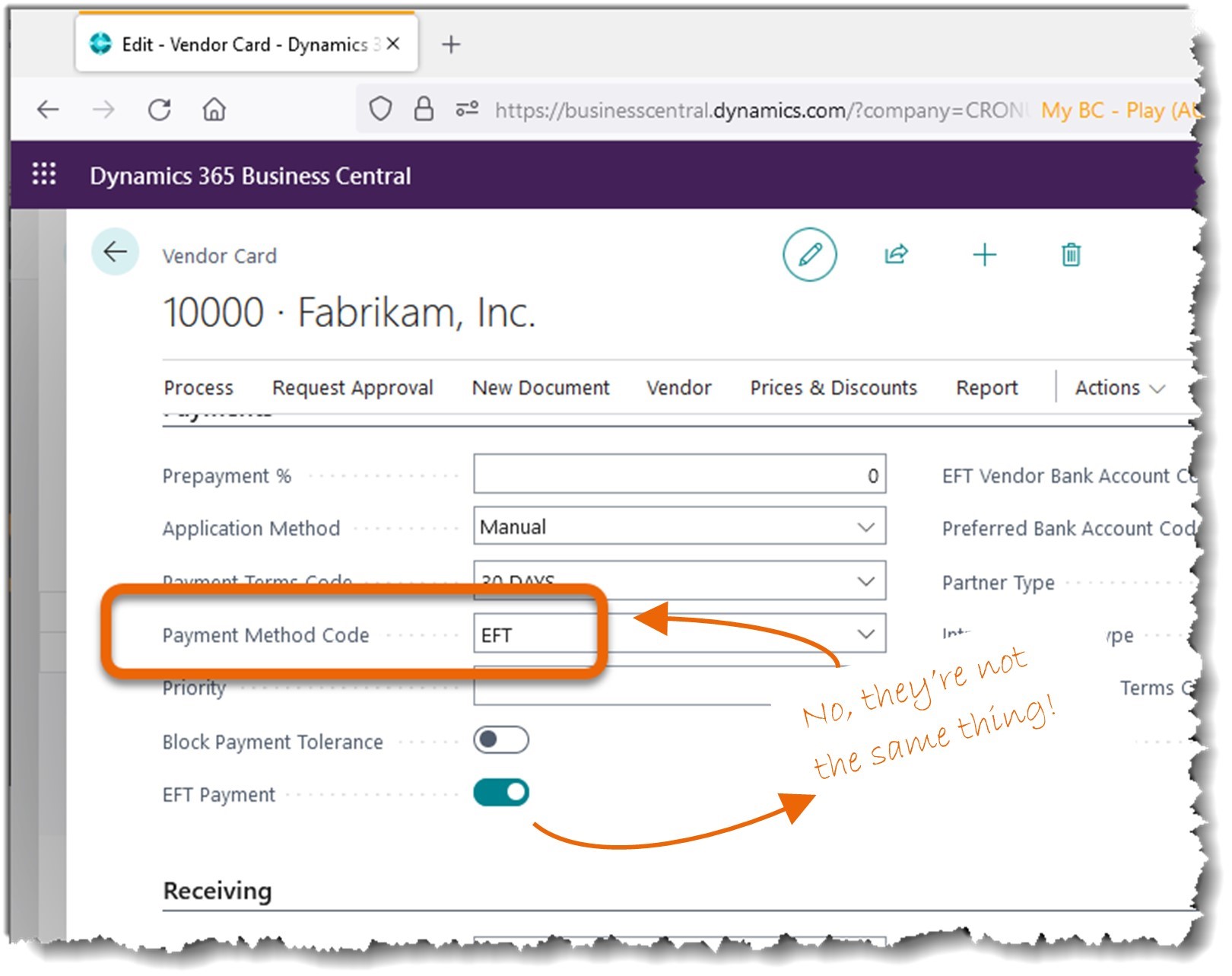
Payment Journal – EFT Payment
Once the Payment Journal is populated with vendor payments, a file must be generated to be loaded to the bank telling the bank the details of the amounts and accounts to pay. This is known as the “aba” file, named after the file’s suffix (eg Payments-2022-12-31.aba).
Business Central will include a Payment Journal line on the aba file only if EFT Payment is ticked on the journal line.
Suggest Vendor Payments – EFT Payment (yes, we’re mentioning it again)
As mentioned in the previous section, if the Payment Journal line’s EFT Payment is ticked, the vendor will be included in the aba file.
So, when EFT Payment is selected on Suggest Vendor Payments, Business Central will tick EFT Payment on the Payment Journal.