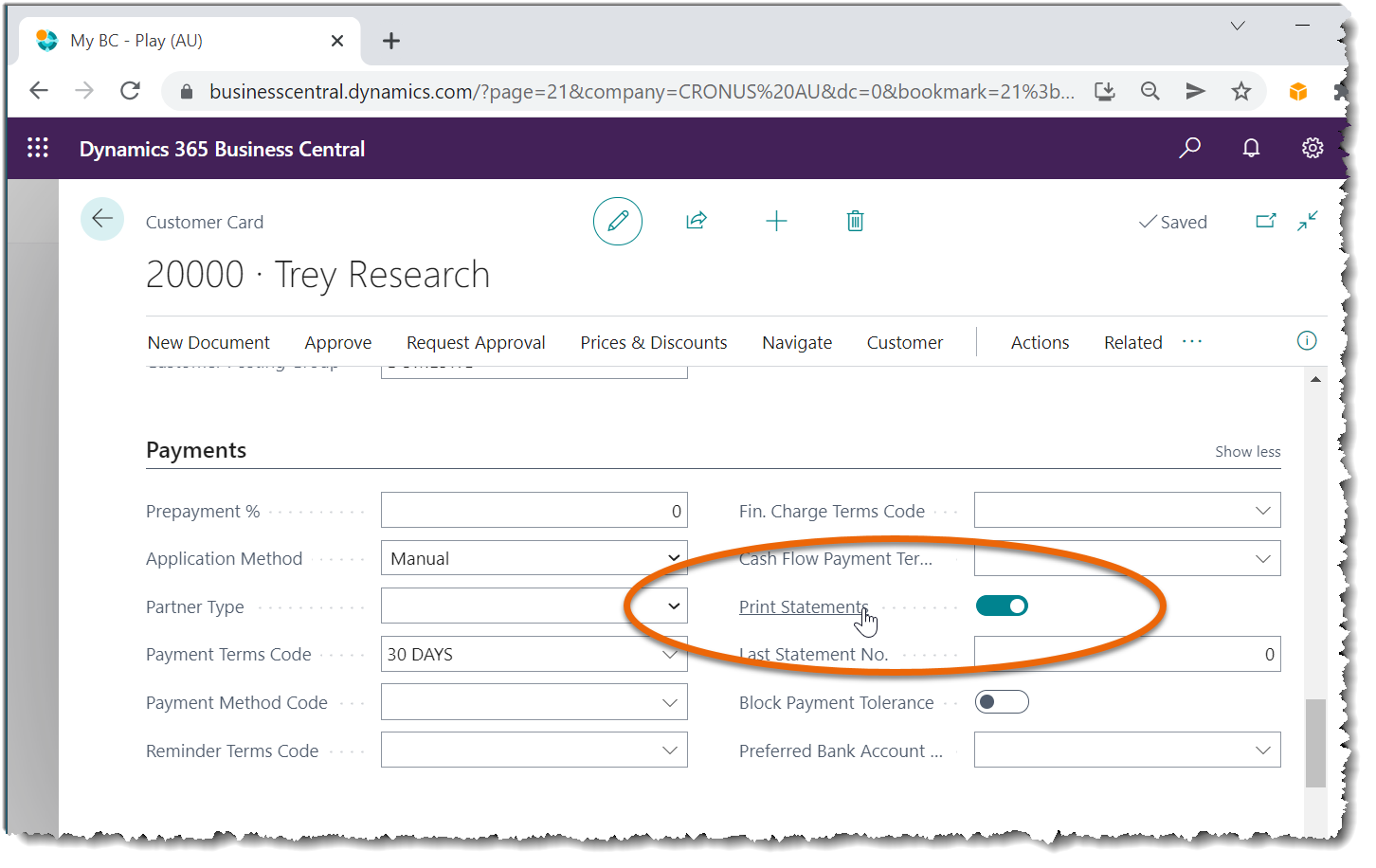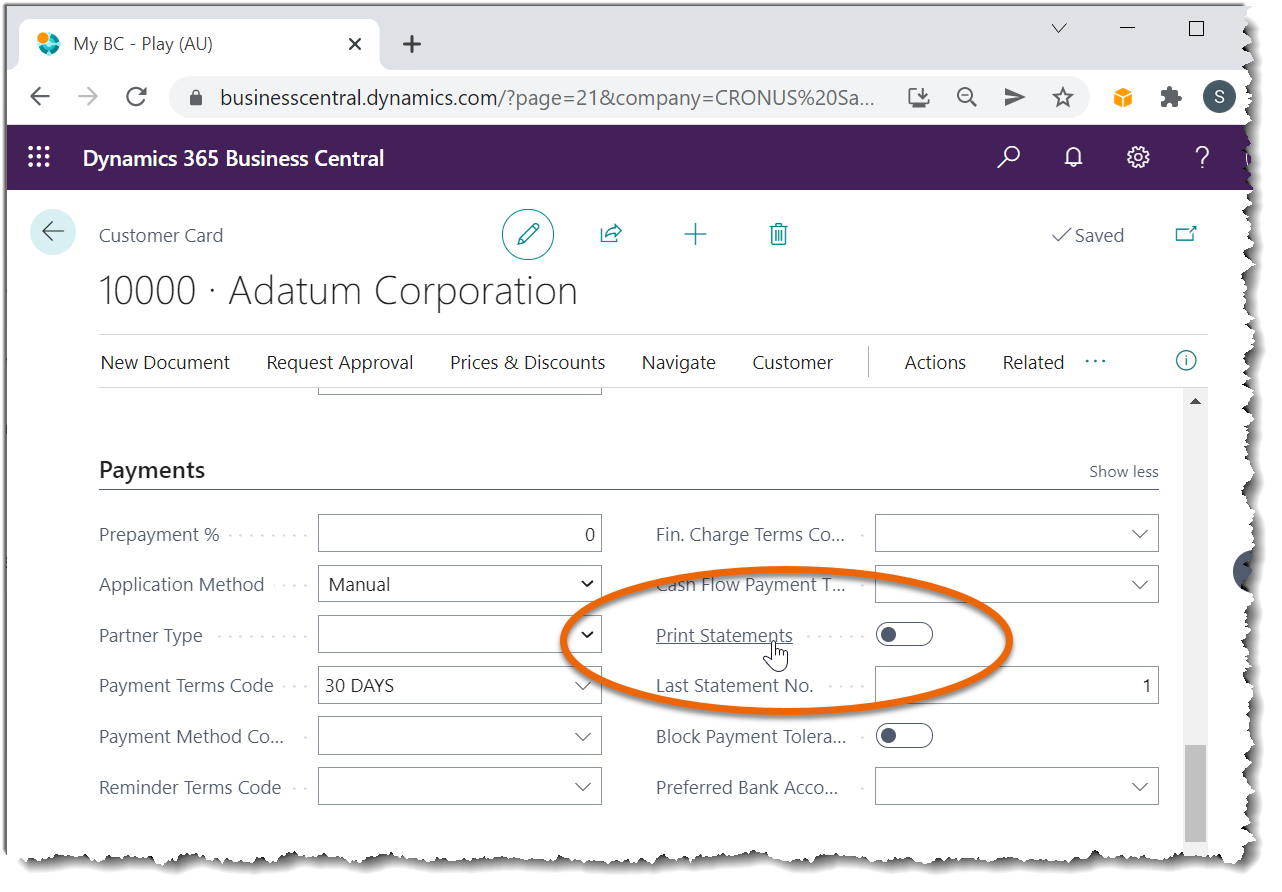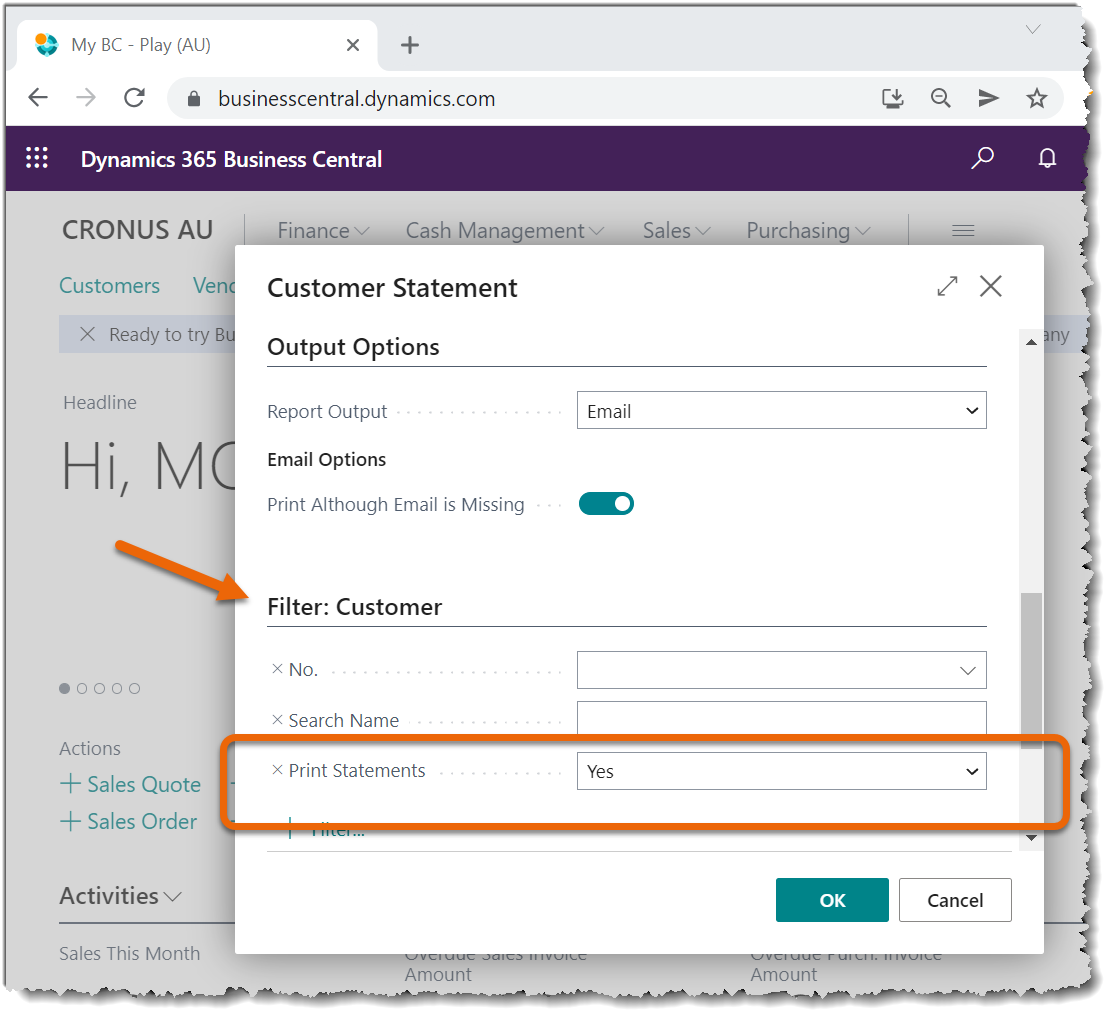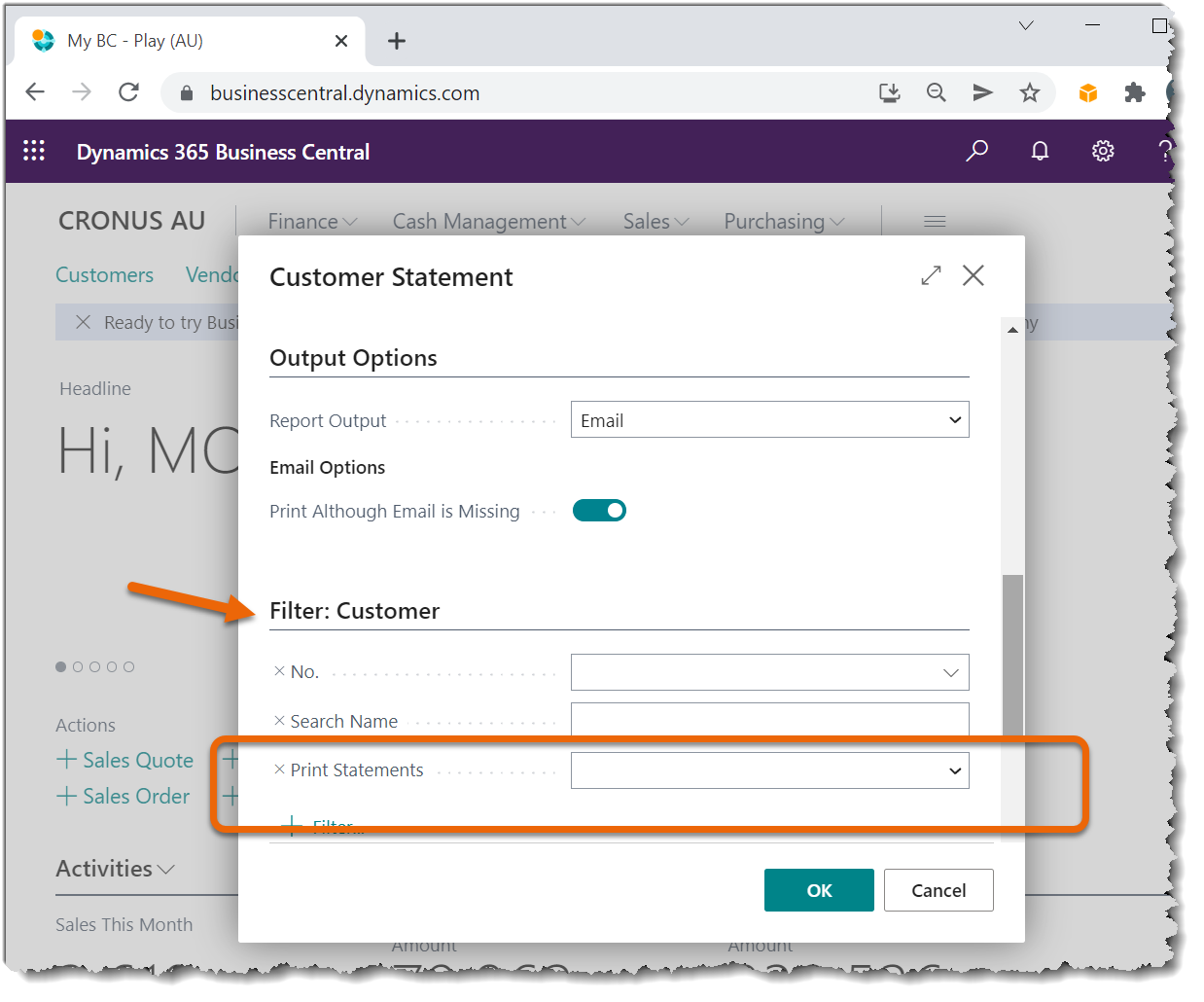For further information on how this can help you, or for any other Business Central thoughts, contact your Inside Account Manager.

Tips and Tricks
Printing Customers Statements
These days, fewer and fewer businesses are sending customer statements. However, by contrast there are still many businesses that do, in fact, still send statements to their customers. And of course, these can be emailed directly from within Business Central. There is, however, some confusion about the Print Statements field on the Customer Card. Does it need to be turned on for the customer to receive statements? And can statements be sent to customers that are not flagged as Print Statements? Let’s try to clarify this…
The Print Statements field on the Customer Card is just a field you can set, or not set, as you wish. It’s simply a flag on the Customer Card you can use as a filter when you generate Customer Statements.
When Customer Statements is run, many companies typically set one or more filters so only some of their customers get statements. For example, you might want to generate statements for customers with Customer Posting Group = ‘MAIN’ or with Gen. Bus. Posting Group = ‘DOMESTIC’. But you may also want to set a filter for Print Statements = ‘YES’. This means that only those customers with the flag turned on will be sent a statement. And if you choose to ignore Print Statements and leave it blank, then the field on the customer card will also be ignored.
In the first two pictures below (Picture 1 and Picture 2), we can see that Customer Trey is flagged as Print Statements and that Customer Adatum has Print Statements turned off.
- If Customer Statements is run filtering on those customers with Print Statements = “Yes” (Picture 3 below), then only Customer Trey will get a Statement.
- If Customer Statements is run and the Print Statements filter is ignored (Picture 4 below), then both Customer Trey and Customer Adatum will get a Statement.
This is because the field is being ignored.