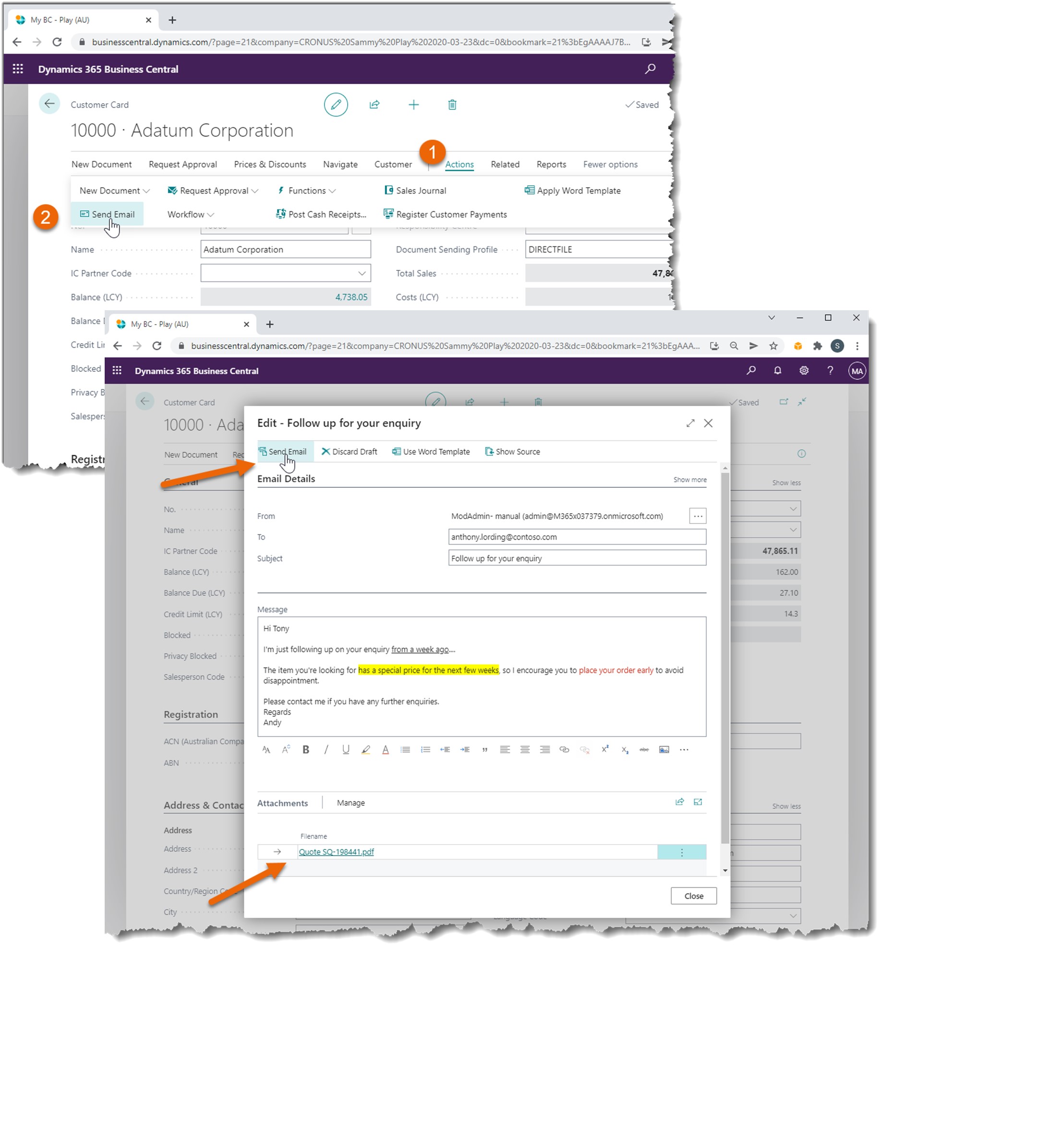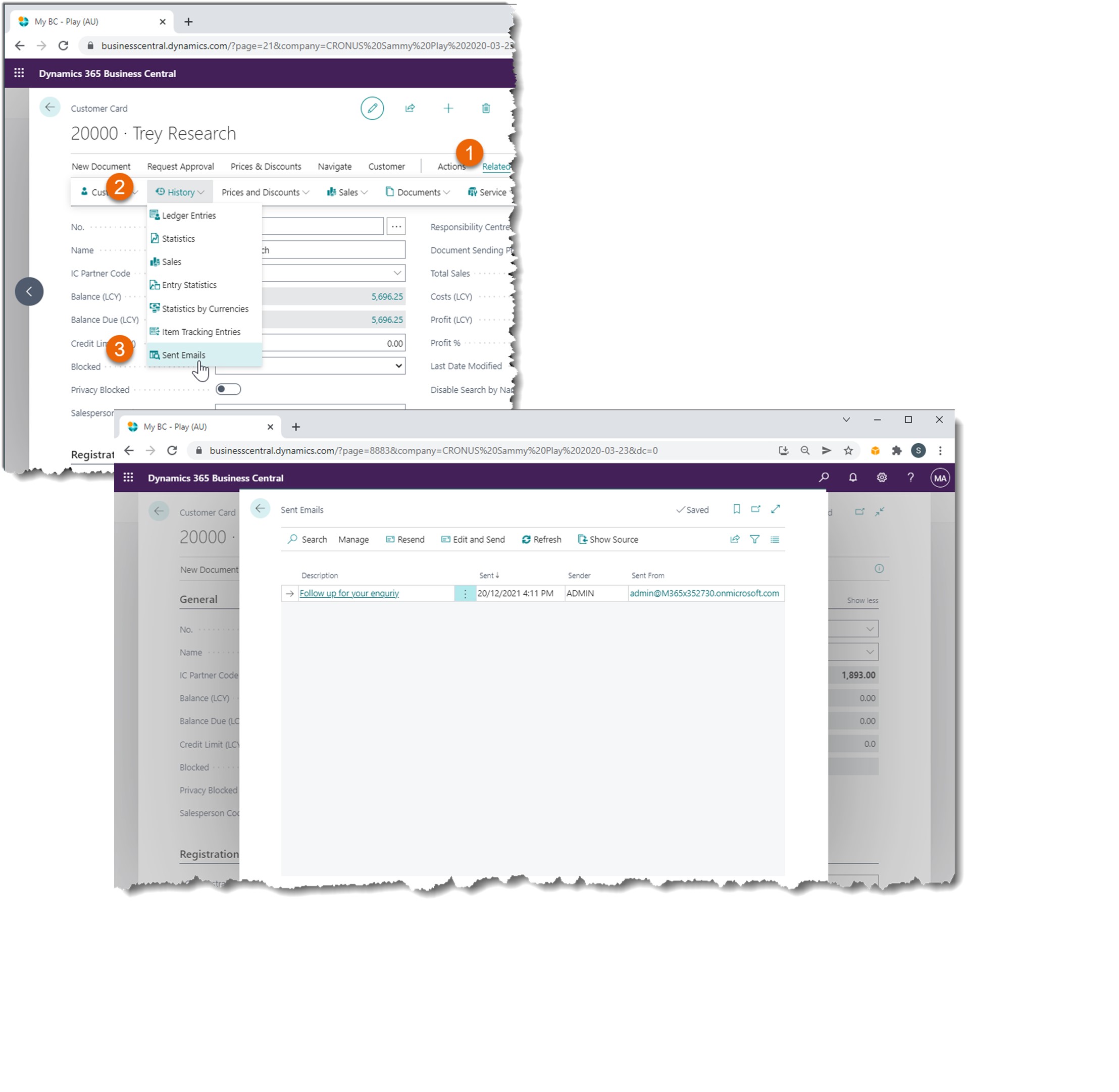For further information on how this can help you, or for any other Business Central thoughts, contact your Inside Account Manager.

Tips and Tricks
Email Customers from within Business Central
Much has been said about Business Central being used as a productivity platform. Many people are aware of being able to access Business Central from within Outlook. You can access a Customer’s details in Business Central just by opening their email, and you can even raise a Sales Order or Sales Quote while you’re there. But did you know that you can “go the other way” and send emails to customers directly from within Business Central?
From within the Customer Card, simply select Actions -> Send Email. This will open a page allowing you to write an email message to the customer. Of course, being as efficient as Business Central is, it will already be pre-populated with the customer’s email address and your details. All you now need to do is simply enter the Subject and the Message.
The Business Central email engine is “no slouch” when it comes to email composition. You can format your text, highlight details, add attachments…do whatever you need to do to convey your message.
When you are finished, simply press Send Email and away it goes! If, however, time is your enemy and you haven’t finished the email, don’t worry; it can be kept as a draft within Business Central ready to send when you are ready.