CASE STUDY
Rycon Electrical & Automation
Electrical services company successfully adopted Microsoft SharePoint and Teams to streamline communication and improve project information management.
Organisation
Rycon Electrical & Automation
Industry
PA Product
KEY POINTS
“I’m very happy with what we achieved in SharePoint and Microsoft 365 through Professional Advantage. PA was very dedicated and responsive, keeping us in the loop of everything in the project.”
David Connolly, Director, Rycon Electrical & Automation.
Reach out to learn how we can help you achieve more with technology.
The Organisation
Based in southwest Sydney, Rycon Electrical & Automation is a fast-growing diversified electrical services company specialising in customised electrical and automation solutions. Since 2016, they have provided extensive installation and commissioning for various services, including switchboard and mains upgrades; mechanical, electrical, fire, and essential services; industrial and process control; HVAC building technology upgrades; plant optimisation; and energy efficiency audits.
DOWNLOAD THE SUMMARISED COPY OF THIS STORY.
The Need
When only Rycon’s two directors were working for the company, accessing project-related files in Microsoft OneDrive made sense. It was straightforward, efficient, and common files were easily shareable between the two directors. Fast forward to today, with 23 active employees dispersed across Australia, including additional field staff and contractors, this file-sharing method no longer works.
The current setup in OneDrive made it hard to find files because it had too many folders for the users to sift through. It wasn’t broken up into departments, which made it hard to share sensitive data, and the sharing of files was completed mostly via email.
“We used OneDrive that was tied to a single user’s account and sharing it amongst our staff was quite difficult. It was freely accessible to us as directors five years ago, but now it is hard to share with our staff when we don’t want them to see confidential files in the same area in OneDrive. There was simply no way to share project data easily or securely across all our teams using the current setup,” said David Connolly, Director of Rycon Electrical & Automation. They also trialled WhatsApp and Facebook Messenger, but neither could deliver the proper functions they sought in a messaging system.
In their quest for efficient ways to share information within their organisation, they initiated an IT project that would help them achieve the following:

The Solution
Having familiarity with Microsoft 365, the company explored leveraging SharePoint. After some initial research, they determined that SharePoint—widely used as an enterprise content management (ECM) and communication solution—best fits their sought functionality.
Rycon commissioned long-time Microsoft Modern Work Partner Professional Advantage (PA) for its expertise, proven track record, and in-depth, cost-effective proposal. PA migrated Rycon’s 270 GB of data from OneDrive to SharePoint and implemented a highly functional, mobile-optimised SharePoint Intranet and Project Register portal.
Called The Hub, their SharePoint Intranet is the company’s go-to communication portal where everyone can stay connected to find the latest news and announcements, get fast access to their respective team sites, answers to common questions, special dates to remember, and more. It has team sites dedicated to HR, accounting and finance, sales and marketing, administration, and their project lines that comprise Rycon’s main businesses: electrical, automation, and manufacturing.
The second critical piece of work that PA delivered is Rycon’s project register portal. Named the Project Centre, it is a SharePoint list where employees can create new and monitor all active projects. PA created a facility within SharePoint that allowed Rycon to conduct a CSV export from their third-party simPRO job management system, which then feeds to a Power App that sifts through all the data and brings it into the Project Centre. This allowance to create new projects could also be completed manually by project managers via the Project Centre to spin up new projects and assign them as necessary to either the electrical, manufacturing, or automation functional units of the organisation.
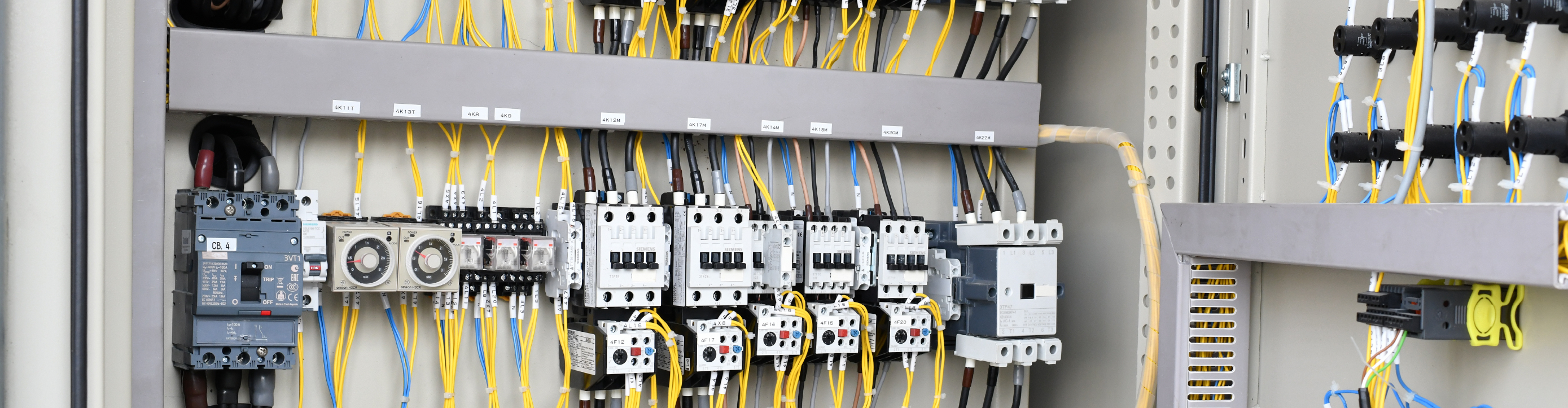
Some of the standout features that PA rolled out in the Project Centre were:
The Results
Improved team collaboration.
SharePoint’s in-built co-authoring made it easy for Rycon’s employees to work simultaneously on documents while its version history kept track of changes made, ensuring people were using the latest versions of their documents or drawings.
“The massive positive for me with Microsoft SharePoint is being able to work on live drawings and collaborate with everybody with the ability to contribute at the same time”, shared Connolly. “The version histories are also great. I can still operate a lot of my spreadsheets on the web version now, which is a huge plus.”
SharePoint’s enterprise search made content searching and retrieval hassle-free, and its document libraries ensure users can only access the content from the team site they belong to.
“I love SharePoint’s document libraries! I think being able to segregate document libraries and not see all the content across all team sites is one of SharePoint’s best features. Unlike OneDrive, you can’t just see everything in the folder, which is good,” beamed Connolly.


Streamlined communications.
Their SharePoint Intranet provided a go-to communication portal for employees to stay connected and updated on the latest news about Rycon and a place to quickly jump into their respective team sites or projects.
Adopting Microsoft Teams also allowed them to use a single communication hub to chat, call, or have virtual meetings. The automatic creation of a new Teams site when a new project is created in SharePoint helped keep everyone on the same page.
Secure file sharing on the go.
Everyone in the business was given the right permission settings with the security and governance already configured in SharePoint by PA. This ensures that only Rycon’s administrator has full admin access in SharePoint and all employees can securely access and share files anytime, anywhere, using their laptop or mobile phone.
“We segregated our content in a way that different areas of the business had access to only certain parts of our business,” said Connolly. “SharePoint gave us much more control and visibility on our data. Rather than our staff having to request access to files all the time, SharePoint now lets us know whether our staff have access to it or not.”
Leverage free, complementing tools within Microsoft 365.
The team at Rycon is quite happy with several complementing tools within Microsoft 365, such as OneNote, Planner, and To Do, that don’t cost them anything extra to use.
“I like how Microsoft 365 is wrapped up with many complementing tools within the subscription that allow us to get things done a lot quicker,” shared Connolly. “We’ve added OneNote, Planner, and To Do on all of our sites. All our meeting minutes are done on Microsoft Teams’ Notes and the meeting link gets added to OneNote. Planner is what everybody uses, and when I set a due date for a task, it goes to the To Do list that is easily accessible on our phone,” continued Connolly.
In conclusion, Rycon’s decision to adopt SharePoint, Teams, and other tools in Microsoft 365 helped them to achieve the goals they initially set and more.
“I’m very happy with what we achieved in SharePoint and Microsoft 365 through Professional Advantage. PA was very dedicated and responsive, keeping us in the loop of everything in the project,” concluded Connolly.