Frequently Asked Questions for Solver
What is the Solver xFP&A Suite?
Solver is an extended financial planning and analysis suite (xFP&A) with an AI-focused strategy that increases access to actionable insights beyond the finance department, to accelerate intelligent decisions. Patented QuickStart integration technology enables immediate access to a collection of tailorable templates, allowing finance and management users to optimise their planning, reporting, consolidation, and analysis processes. Users can get up and running quickly, leveraging familiar Excel-based functionality to create any report and planning model. Solver helps transform organisational data into a strategic advantage for data-driven success. The all-inclusive Solver Suite consolidates information from any data source to provide a single source of truth. Connected with Solver’s budgeting and forecasting, Solver’s comprehensive planning tool enables organisations to manage budgets, create detailed reports and automate forecasts all in one place. These insights are then presented in easily shareable graphs and dashboards. Solver provides organisations with a trusted data source to efficiently drive intelligent and accurate decisions.
Is the Solver xFP&A suite cloud-based, or can it be deployed on-premises or hybrid?
Solver is a cloud-based solution and is available for cloud deployment. With a browser and internet connection, you can access Solver from anywhere, at anytime, and on any device such as desktops, tablets, or smartphones.
What is the data warehouse that Solver uses?
The Solver Data Warehouse is a Microsoft SQL Azure database residing in Solver’s multi-tenant cloud, located in Microsoft’s global data centres.
Which ERP solutions does Solver xFP&A suite integrate with?
Solver has pre-built connectors to almost every source, including Microsoft Dynamics (all ERPs and Customer Engagement). These solutions include:
- Microsoft Dynamics 365 Finance and Supply Chain.
- Microsoft Dynamics 365 Business Central.
- Microsoft Dynamics GP.
- Microsoft Dynamics 365 Customer Engagement.
- Infor SunSystems.
- Sage Intacct.
- SAP Business One and Business ByDesign.
- Acumatica.
- NetSuite.
- Salesforce.
- QuickBooks Online.
- Sage X3, 100, 300 & 500.
- MYOB.
- Private Host Data Sources.
- Microsoft SQL Server.
- CSV File.
Can I use Microsoft Power BI data visualisations and dashboards with Solver budgeting and forecasting data?
Yes, Solver has a pre-built connector for Power BI.
Solver integrates with Power BI dashboards to provide reporting, budgeting, and data warehouse functionality that, combined with Power BI, provides a world-class enterprise solution for planning, reporting, and analysis.
Best of Both Worlds: the image below shows the features and functionality of Power BI and Solver.
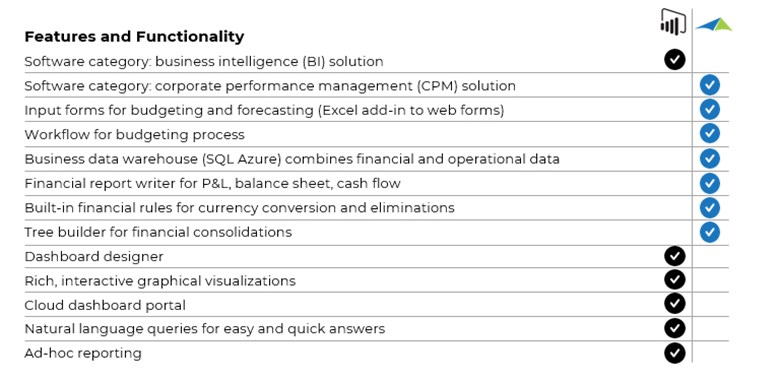
How does the Solver license model work?
Solver is a user-based subscription license. Every Solver tenant receives the following:
- Solver Reporting.
- Solver Planning.
- Report Publisher.
- Workflow functionality.
- Access to the Solver Marketplace with 100+ ready-to-use templates.
- Access to pre-built Power BI Dashboards.
- Access to all Solver connectors.
- Access to on-demand training with Solver’s Academy.
- 30 GB of data.
How long does it take to implement Solver?
With Solver, you can get a complete financial reporting solution in a few days instead of weeks or months. The Solver Marketplace includes 100+ ready-to-use reporting templates, planning forms, and Power BI dashboards, significantly reducing the time it takes to start using the system.
A favourite feature of Solver amongst users is the Excel-based Report Designer.
Since many professionals are already familiar with Excel, this reduces the learning curve for designing reports. Users can quickly leverage their existing Excel skills without having to learn a new, proprietary system.